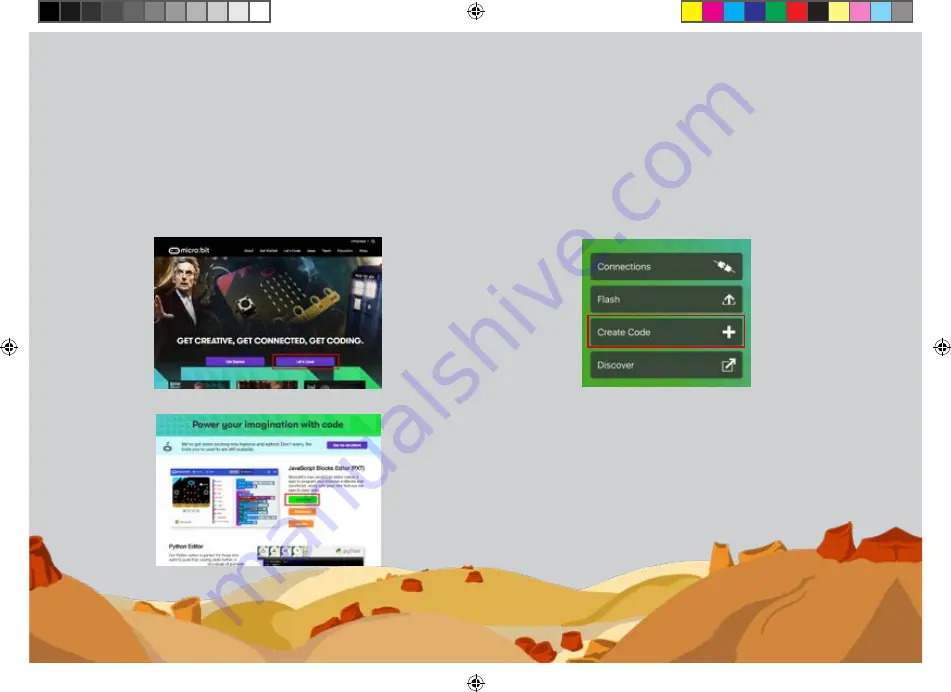
20
Step 5 - Start coding Dimm to do amazing things
There are lots of different types of editor you can
use to program the BBC micro:bit. We are going
to use the ‘JavaScript Blocks Editor (PXT)’ for this
project. Click on the ‘Let’s Code’ button shown in
a red box on the left.
When you are coding using the BBC micro:bit, you need to do it through their online editor.
If you are using your mobile device,
click on “Create Code”
which will take you to the website.
If using a computer, open the web
browser and go to http://microbit.org/
When it loads, click on “Let’s Code”
shown in the image below, on the left in
the red box.



















