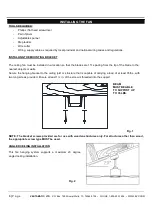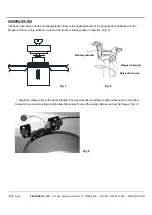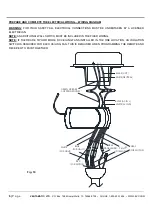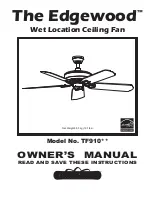1
1
|
P
a
g
e
VENTAMATIC, LTD.
P.O. Box 728, Mineral Wells, TX 76068-0728 • PHONE 1-800-433-1626 • WWW.BVC.COM
BALANCING / WOBBLING TROUBLESHOOTING
Please note that not all ceiling fans are the same, even in the same model—some may move more or less than others.
Movement of a couple of centimeters is quite acceptable and does not suggest that the fan will fall down.
Even though all blades are weighted and grouped by weight, it is impossible to eliminate wobble altogether. This s hould
not be considered a fault. Ceiling fans tend to move during operation due to the fact that they are not generally rigidly
mounted.
You may do the following action to reduce the wobbling:
1) Check all the blade mounting screws are tightened and securely.
2) Wobbling problems may result from inconsistent blade level. To check blade level, measure the distance from each
blade tip to the ceiling.
Note:
If measurements are inconsistent:
-
Check that the blade mount screws are not over tightened or loose, which can cause the blade tip to not sit
level;
-
An out of shape blade can cause wobbling, check by removing the blade and lay it on a flat surface. A good flat
blade will lay flat on the surface.
3) Blade tracking may be checked simply by use of a household ruler as shown in the below figure. Place the ruler
vertically against the ceiling and even with
the outside leading edge of a blade. Note
the distance of the edge of a blade is the
same as the others. Turn the blade slowly
by hand to check the remaining blades. If a
blade is not in alignment, the blade is either
out of shape/warped or the blade screws
are not evenly tightened or loose.
BALANCING KIT
Fig. 26
1.
A balancing kit is provided to balance the ceiling fan on initial installation. Please refer to the instruction on how to
use the balancing kit, that is included.
2.
The balancing kit can be used to assist re-balancing if the ceiling fan becomes un-balanced overtime. Do not
discard the balancing kit, retain for future use.