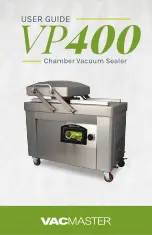protherm II
8
Observe the directions for use! Handling of this device requires
knowledge and adherence to these instructions. The protherm II and
accessories may only be used by qualified specialized staff. The patient
must be monitored throughout the procedure.
Fix the BIEGLER protherm II firmly to the infusion stand using the clamps at the
back. Only use infusion stands or poles that are sufficiently stable.
Connect power cable to power supply. Before connecting to the mains power
supply, check the voltage specified on the device label. The device gives a short
beep and the standby light (Diag.2/7) lights up.
If a different temperature to 38.5 °C is desired, it can be preset in Standby mode
using the controls
and
(Diag.2/3 and Diag.2/4). If an adjustment control is
pressed, the visual display indicates the existing preset temperature. By repeated
operation of the control
or
the temperature can be reset. The indicator
automatically goes out after approximately 7 seconds. Resetting of temperature
can only be performed in Standby mode.
Heating of the protherm II can be started by pressing the control
(Diag.2/5).
The protherm II attains the set target temperature within 1 minute. The indicator
display shows the actual temperature (± 0.5 °C) as an illuminated band.
Open the device: release the two clips on the right (Diag.1/6) by pressing the
button on the clip and open the device. The heating zones are visible, the
attachment hooks for the warming bag are on the reverse at the top (Diag.1/4).
Hang the warming bag on the attachment hooks (Diag.1/4) and push the tube
outlets into the tube holders (Diag.1/5, 7, 8). The tube with the two drip chambers
must be placed at the top, the tube to the air trap below (Diag.1/3). The warming
bag hangs without creases in the open device.
Close the protherm II and lock with the clips on the right side (Diag.1/6). Place the
air trap in the mounting provided (Diag.1/2).
Fill the system. Take care that filling proceeds without air bubbles occurring.
When the device is opened, the system must not be under pressure. Closing the
system when it is under pressure can cause the warming bag to burst. The clips
are designed so that they resist opening above a certain operating pressure. The
device must not be forcibly opened.