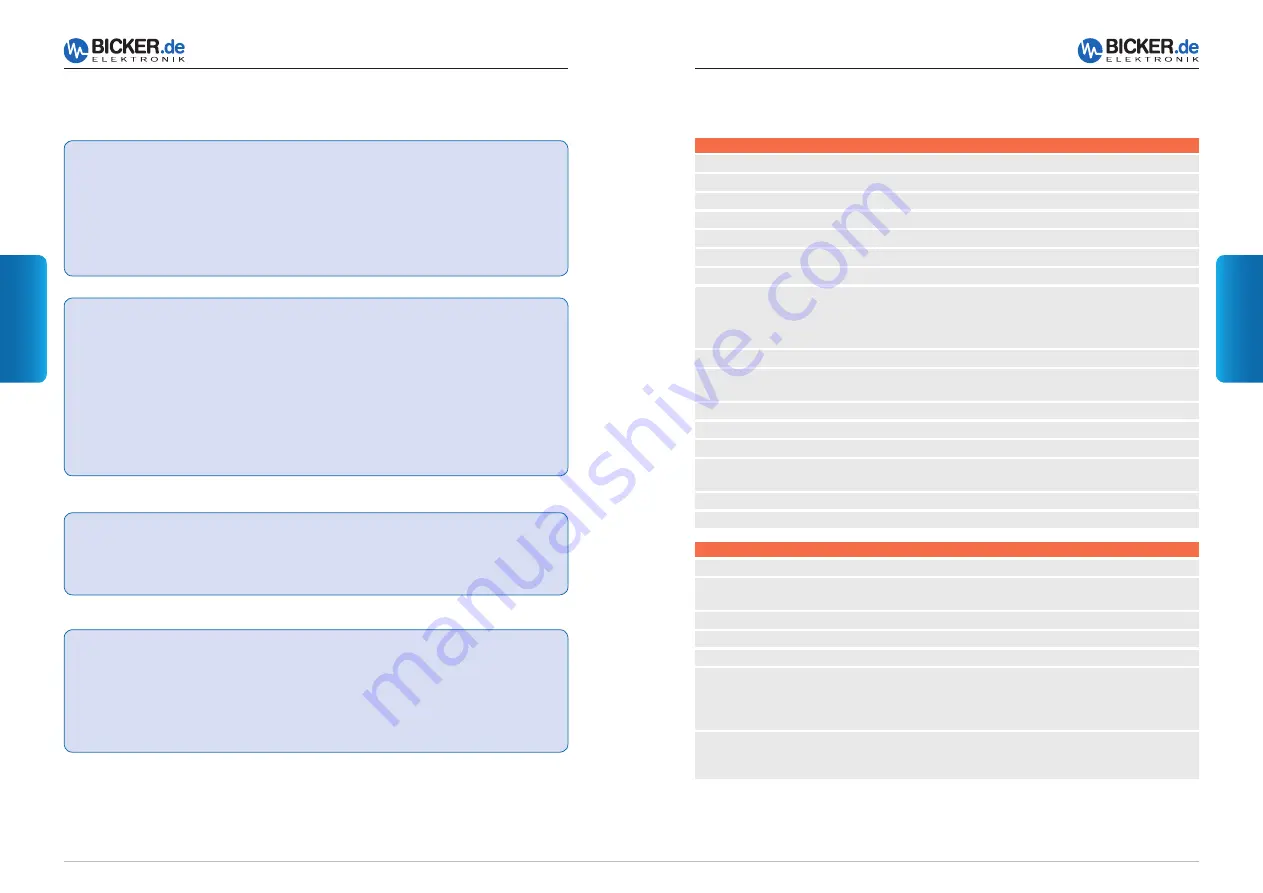
20
En
gl
is
h
21
En
gli
sh
User’s Manual IUPS-401-B1
User’s Manual IUPS-401-B1
7. Product Specifications
T e c h n i c a l d a t a
Output power
400 VA / 240 W
Input voltage
230 V AC ±15 %
Input frequency
50 / 60 Hz ±5 %
Output voltage
230 V AC ±15 %
Output frequency
50 / 60 Hz ±1 %
Charging time
App. 8 h (90 % load)
UPS classification / Wave form
VDF / Rectangular
Protection
Overload protection.:
UPS mode: 100…120 %, Alarm / 120…190 %, Switch off
Mains mode: Fuse
Overtemperature protection: Switch off
Transfer time
<6 ms
Back up time
100 W / 166 VA load app. 5 min
180 W / 300 VA load app. 2…3 min
Interface
Open collector for UPS management software
Safety / EMC
EN62040-1-1 / CE / EN62040-2
Temperature
Operating: 0…+40 °C / Storage: 0…+40 °C
Humidity
Operating: 10…85 % RH, non-condensing
Storage: 10…90 % RH, non-condensing
Dimensions (W x D x H)
146 x 253 x 42 mm ±0.5 mm
Weight (net)
2.75 kg
Product-specific data
Transfer limit in mains / UPS mode
190 V AC ±5 %
Transfer limit into UPS mode
248 V AC ±5 %
in case of overvoltage at the input
Battery
2 x 6 V / 3 Ah maintenance-free lead-gel batteries (VRLA)
Noise development
<35 dbA
Load sensor
Switch off at <20 Watt
Button
To switch off alarm sound press for app 1 sec.
To switch off UPS press for app 4 sec.
To switch on UPS (cold start, without mains supply)
press for app 2 sec.
UPS Management Software
RUPS 2000OEM and 9-pole interface cable included
Novell Netware, Windows® 2000 / 2003 / XP / Vista / 7/8,
LINUX, others on request
The service life of the batteries is app. 4…5 years at +20 °C and will decrease by half with each temperature increase of 10 °C according to EUROBAT.
During storage the UPS has to be charged every 6 months..
6. Troubleshooting
Failure:
Although the computer is connected and switched on,
the IUPS shows neither function nor alarm
Possible cause:
Wrong installation
Possible countermeasure:
1. Disconnect mains
2. Check the whole installation according to the
instruction
Failure:
None of the LEDs is on
Possible cause:
1. No mains voltage
2. UPS is switched off
3. Fuse is defect
4. No UPS function
Possible countermeasure:
1. Check mains voltage
2. Switch on UPS at the (front panel) button
3. Call service staff
Failure:
Permanent sound, LED red
Possible cause:
Overload at the UPS output
Possible countermeasure:
Reduce load
Failure:
PC system crash after mains power failure
Possible cause:
1. Battery capacity too low
2. Battery defect
Possible countermeasure:
1. Charge IUPS for at least 8 hours
2. Have battery replaced by service staff































