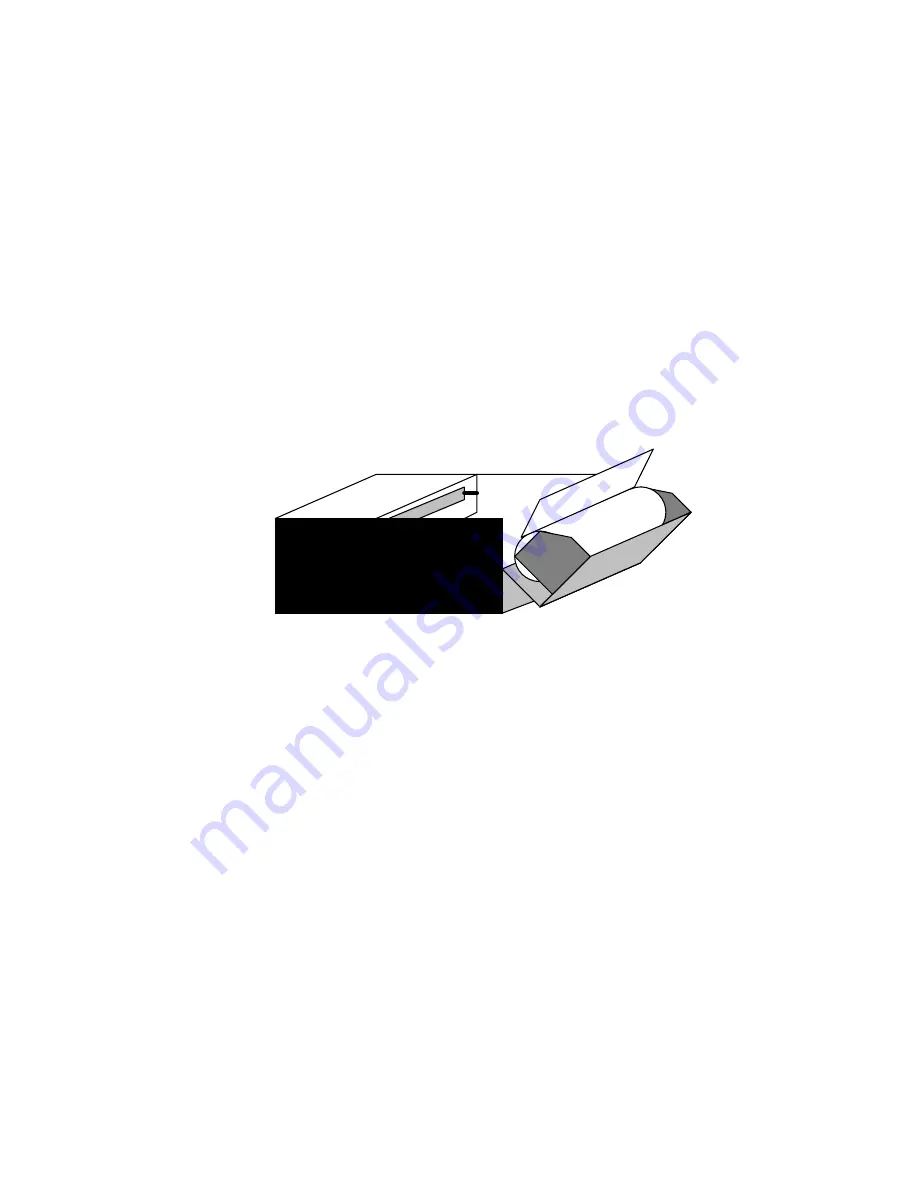
Loading Paper
The C-Fax uses standard telephone fax machine paper, 216mm wide. The recommended
paper length is 30m, longer rolls may not fit.
To load a roll of paper into the C-Fax, open the two catches located each side on the front.
Pull the lower edge of the catch away from the C-Fax and then unhook the upper edge. The
lower section of the case will then open down. Remove the empty roll by pushing it to the
right against the spring and then pulling it up and out.
Insert a new roll of paper by pushing the right end against the spring and then pushing the
left end down. Make sure the outside surface of the paper roll is against the print head, as
shown in the illustration below. This is the side of the paper that the C-Fax prints on. Pull
the end of the paper up and out the front before closing the door.
To close the paper compartment, push the cover closed until both parts of the catches
interlock. Then hook the lower catch over the upper part and push the lower catch down
until it clicks into place.
6







































