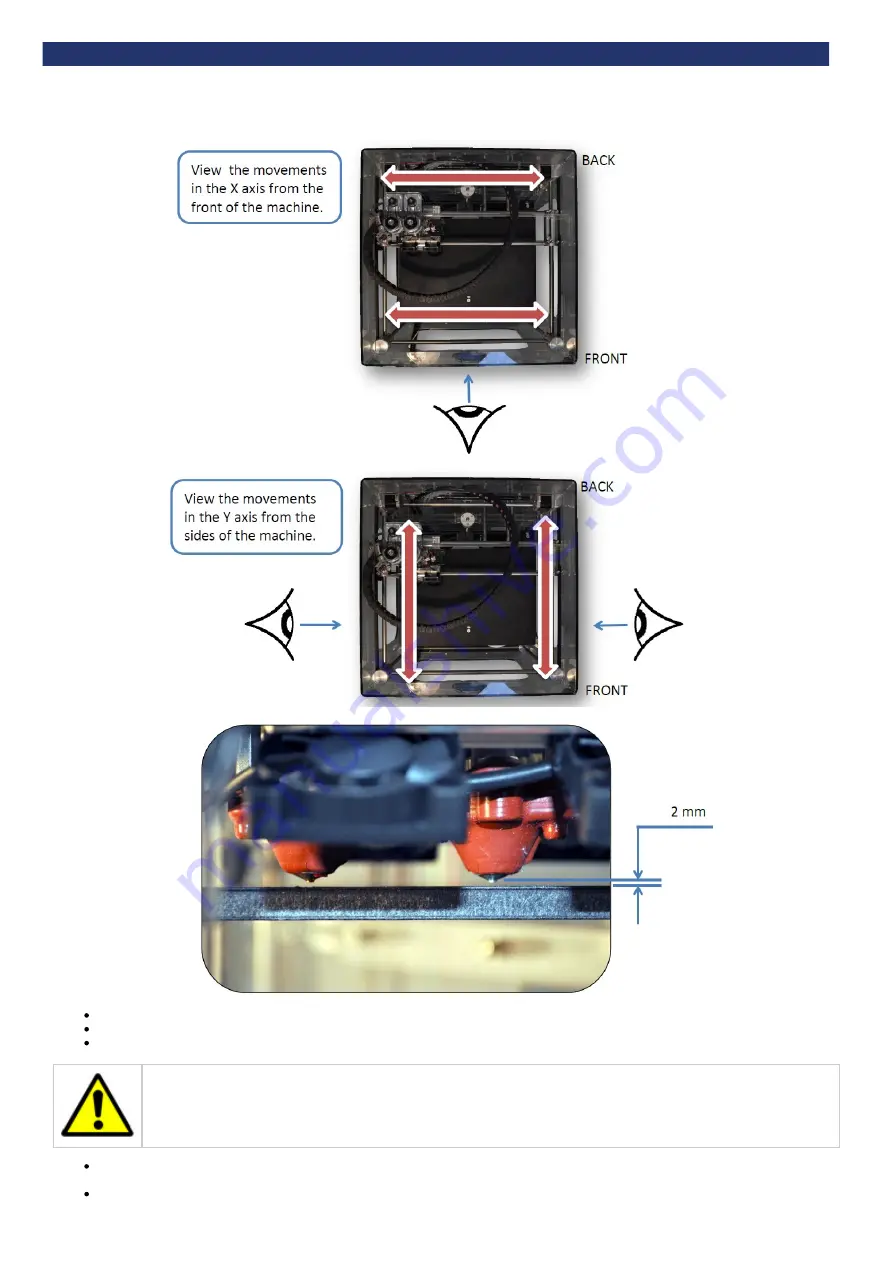
3D Touch
Page 27
PHOTOGRAPHS TAKEN FROM ABOVE
Use the Up and Down arrows to reduce the gap between the hot end and bed to approximately 2 mm. This will enable finer levelling.
Repeat the levelling process.
Press the Function button to leave the ‘Level Bed’ menu, and return to the main menu.
Caution: Observe each extruder movement. The nozzle should not touch the bed. Moving the extruder with the nozzle touching
the bed will damage the nozzle and the bed. If the nozzle touches the bed, immediately lower the bed using ‘down arrow’ icon.
Finally, check the centre location of the bed by pressing Y+. This can be used to identify an excessively worn or warped print bed as the
height in the middle will differ from the perimeter of the bed.
Press the function button to return to the main menu.
Summary of Contents for 3D Touch
Page 1: ...Page 1...
Page 12: ...3D Touch Page 12...
Page 30: ...3D Touch Page 30...
Page 33: ...3D Touch Page 33 Check the filaments exit the tubes at the correct extruders...
Page 34: ...3D Touch Page 34...
Page 52: ...3D Touch Page 52...
Page 62: ...3D Touch Page 62 Purge the extruder...
Page 64: ...3D Touch Page 64...
Page 66: ...3D Touch Page 66...
Page 67: ...3D Touch Page 67...
Page 68: ...3D Touch Page 68...
Page 69: ...3D Touch Page 69...
Page 73: ...3D Touch Page 73 Home Error formatting macro redirect java lang NullPointerException...
Page 74: ...3D Touch Page 74 BFB Touch Set Up and Operations Manual Notes...






























