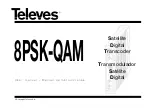Printed in Germany
If you have questions about this manual please contact:
beyerdynamic GmbH & Co. KG
Theresienstr. 8
D-74072 Heilbronn , Germany
Phone: +49 (0)7131-617-0
Fax: +49
(0)7131-617-224
Email: [email protected]
For further information about our products, please go to our website:
http://www.beyerdynamic.de
© 2007
beyerdynamic, Heilbronn
All rights reserved, especially (also partly) the translation, reprint, reproduction through copying or other
similar methods.
beyerdynamic reserves the right to make changes without notice.
Nov-07
Summary of Contents for SIR 800
Page 1: ...SIR 800 Compact Transmitter OPERATING INSTRUCTIONS...
Page 4: ...SIR Infrared System SIR 800 2...
Page 20: ...SIR Infrared System SIR 800 18 NOTES...
Page 21: ...SIR Infrared System SIR 800 19 NOTES...
Page 22: ...SIR Infrared System SIR 800 20 NOTES...