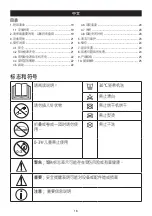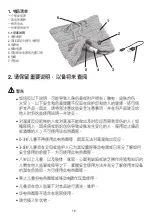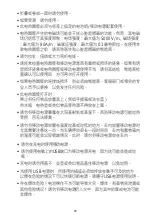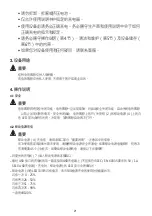14
– The flashing sequence of the white LED display on the powerbank indicates the charging status of the
powerbank when charging and running down:
1 x flash: 0 - 25%
2 x flash: 26 - 50%
3 x flash: 51 - 75%
4 x flash: 76 - 99%
Permanently lit up: 100%
– As soon as the LED display on the powerbank lights up permanently white, the powerbank is fully charged
(after approx. 4.5 hours from empty).
– The white LED display on the powerbank goes out shortly after the powerbank has been disconnected
from the USB charger.
– The powerbank should be charged at least once a year to retain its capacity.
– Do not cover the powerbank with covers, cushions or similar during the charging process in order to
prevent overheating.
– Only charge the powerbank in a dry environment and at normal room temperature.
4.3 Charging a smartphone via powerbank
The powerbank can be used for more than just operating
the heat pad – it can also be used to charge the battery of a
smartphone. To charge your smartphone using the power-
bank, proceed as follows:
•
Connect the powerbank to your smartphone using the
original USB charging cable from your smartphone manu-
facturer.
4.4 Operating the heat pad
•
Pull the heat pad over your head. Ensure that the drawstring (6) is positioned
at the top, facing the front. Ensure that the heating element is located at
your neck.
•
To adjust the size, you can pull on the drawstring (6).
•
Place the charged powerbank (4) into the built-in pocket (5) on the heat pad.
•
Insert the connector plug of the heat pad's connecting cable (3) into the
connection socket on the powerbank. The LED display of the On/Off but-
ton (2) on the heat pad briefly lights up white three times. The heat pad is
now ready for use.
IMPORTANT
Ensure that the heat pad will not bunch up or become folded dur-
ing use.
4.5 Switching on
•
Press the On/Off button (2) to switch on the heat pad (1). The LED display of the On/Off button lights up
green (minimum heat). The LED display of the powerbank (4) lights up or flashes white according to the
charge status of the powerbank.
•
If you press the On/Off button again, the temperature setting will increase (medium heat). The LED display
of the On/Off button lights up yellow.
•
If you press the On/Off button again, the heat pad switches to the maximum temperature setting (maximum
heat). The LED display of the On/Off button lights up red.
•
If you press the On/Off button again, the heat pad switches off. The LED display of the
On/Off button goes out immediately and the LED display on the powerbank goes out after a few seconds.