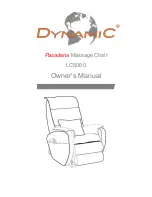8
Note
The device features an automatic switch-off function, which is set to the maximum operating
duration of 15 minutes.
To start foot stimulation, proceed as follows:
Step 1: Place the foot massager on the floor
• Place the foot massager on an even, hard surface. Posi-
tion a chair in front of the foot massager so that you can
reach the device comfortably with your feet when sitting
in the chair.
Step 2: Place your feet in the foot massager
Note
You can use the foot massager either barefoot or with socks.
• Slip your feet into the foot massager. Ensure that the soles
of your feet are placed on the massage heads.
Step 3: Switch on the foot massager
Press the ON/OFF button to switch the foot massager
on. The LED on the ON/OFF button begins to light up green.
The foot massager starts in mode 1 and the lowest intensi-
ty.
Step 4: Set the mode
The foot massager has three different massage modes. Se-
lect your desired mode using the mode button .
Mode 1: LED green = Only air pressure
Mode 2: LED blue = Massage without air pressure
Mode 3: LED red = Massage with air pressure