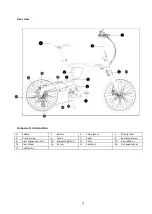13
Usage
Enters the main screen and provides the user's required riding
information including power level, speed, riding distance, battery
usage, time, calories, cadence, total mileage, remaining distance, etc
Press the button on the left side of HMI
to switch
the brightness of the screen. There are three sections.
Please adjust it according to the usage situation
Press the button on the right side of HMI
to
switch between different ride information displays.
As battery remaining indicator, each section represents 20% capacity.
For example, the remaining capacity was displayed as followings:
5 sections : 100%
1 section : 20%
1 section with flashing : below 10%
1 section with battery icon flashing : below 5%
Switch button use
[
] [
] [
]
Press the button
[
]
to enter the information settings, such as
speed, trip, calories, cadence, total mileage, remaining distance,
etc. Use [
]
或
[
] to adjust the option and press the [
]
button to set the completion.
Use [
] or [
] the set assist level can be adjusted
※
[
] : Increase [
] : Decrease. The assist mode has
four segments, including 0-1-2-3 segments and S Smart Mode
Information Select
• Speed : The speed of the bike.
• Trip : A total distance during a trip.
Calorie : The exhausted calorie
during a trip.
• Power :The inputting human power
• RPM : The cycling cadence
• ODO : Total experienced distance
• MAX : The maximum speed during a
trip
.
• AVG : The average speed during a trip.
• Range : A remaining range which
is estimated by recent riding
behavior and environment.