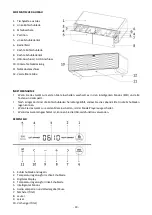- 9 -
“BL”. The buttons of the audio module are all activated.
3.
Touch source mode switch button to cycle through the Bluetooth mode, USB mode and aux in mode with
each touch.
1)
Select the Bluetooth mode, LED displays “BL”, and the voice sounds “Bluetooth mode”. Search the
Bluetooth device on your mobile phone, connect to the device named as “T
-
BAR”. If the phone requires
to input the pairing code, please input “0000” (if the system of mobile phone is new enough, pairing
code is not needed). Now the applian
ce’s speaker works as the external speaker for your phone.
Note: When the Bluetooth data transmission is disconnected, the voice prompts “disconnected”. After 5
minutes, the Bluetooth will be reset. When the previous mobile device come back to the connectable range,
the Bluetooth will be automatically connected.
2)
S
elect the USB mode, LED displays “USB”, and the voice sounds “USB
mode
”. Insert the USB disk to the
USB port on the appliance. The music data will be read by the appliance.
Note: The USB player supports MP3/WMA/APE/FLAC/WAV etc.
3)
Select
the aux in mode, LED displays “LINE”, and the voice sounds “aux in mode”. The audio can be used
as an external speaker for mobile phone/computer by inserting a 3.5 mm audio cable to the AUX port.
Then you can control the music by the mobile phone or computer.
Note: In this mode, the control panel on the appliance does not support the last or next music switching.
4.
To make the music pause, there are two ways.
1)
Directly operate on the external audio device which has been connected.
2)
O
n the control panel, after long pressing the audio unlock button “
” for 3 seconds, touch the button
“
” once to pause (“
--
” displayed on LED). If you touch the button “
” again, then the music
playing will resume.
5.
To switch the music, fir
st long press the audio unlock button “
” for 3 seconds, then touch the selection
button “<” or “>”. When you touch the button “<”, LED will display “I
-
” for 2 seconds, and the audio will play
the last song
. When you touch the button “>”, LED will display “
-
I” for 2 seconds, and the audio will play the
next song.
Note:
When the music has been selected, LED will turn back to the display of the source mode.
I
n the external audio mode (using the 3.5 mm audio cable), the buttons “<” “>” do not support the
music switching.
6.
There are 15 levels
of volume, and the default volume is No. 8. Each time you press the button “+”, the
volume increases one level; each time you press the button “
-
”, the volume decreases one level.
The volume
setting will be shown on the LED display, which will return to the source mode display after 2 seconds when
the volume setting is finished.
7.
If there is no operation on the audio section for 10 seconds, the audio section will be locked automatically.
The light on the audio section will be off, and the display of audio source mode will disappear after 1 minute.
In this state, you cannot change the mode, music, sound volume, even the “play/pause”.
8.
To turn off the audio, keep pressing the Play/Pause button for 6 seconds. After 3 seconds, the aperture
around the button ligh
ts up, and after 6 seconds, the LED shows “OFF” for a second, then the aperture and
LED both light off, the audio has been turned off.
USB Charging function
There are two USB ports. When the appliance is powered on, you can recharge the devices such as mobile phone,
iPad, etc. by connecting your devices to the USB ports through a USB cable.