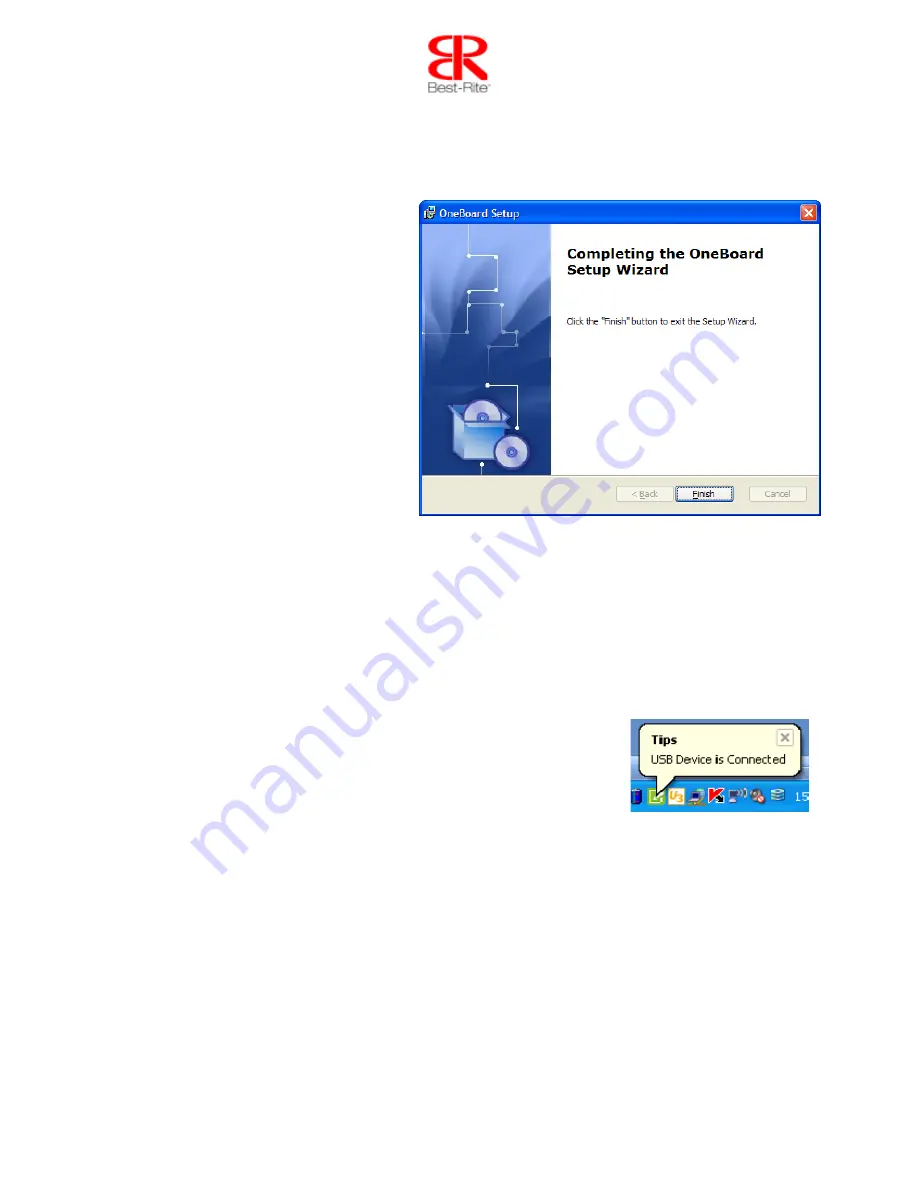
Page 10 of 23
5. Click “Finish” to exit the installation program after the OneBoard software has been
installed.
6. Plug the USB cable into your OneBoard. Plug the other end of the USB cable into your
computer’s USB port.
7. The OneBoard has been detected and is ready to use when your computer displays
the following dialog:























