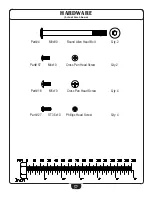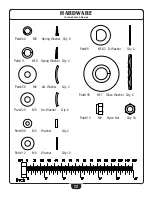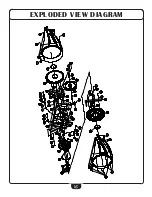29
CONSOLE OPERATION
Enter your HEIGHT (inch) by pressing
UP/RE
CO
VERY
or
DO
WN
to increase/decrease your set height. Press
M
OD
E
to
advance to the next parameter setting.
The height of USER 3 is set at 70”.
TEMP.
76
º
f
UP/RE
CO
VERY
M
OD
E
DO
WN
RESET/G
O
B
OD
Y FAT
UP/RE
CO
VERY
M
OD
E
DO
WN
RESET/G
O
B
OD
Y FAT
TEMP.
3
70
NO.
in
76
º
f
TEMP.
76
º
f
UP/RE
CO
VERY
M
OD
E
DO
WN
RESET/G
O
B
OD
Y FAT
UP/RE
CO
VERY
M
OD
E
DO
WN
RESET/G
O
B
OD
Y FAT
TEMP.
3
29
NO.
YEAR
76
º
f
TEMP.
76
º
f
UP/RE
CO
VERY
M
OD
E
DO
WN
RESET/G
O
B
OD
Y FAT
UP/RE
CO
VERY
M
OD
E
DO
WN
RESET/G
O
B
OD
Y FAT
TEMP.
3
70
NO.
in
76
º
f
Enter your AGE (YEAR) by pressing
UP/RE
CO
VERY
or
DO
WN
to increase/decrease your age setting. Press
M
OD
E
to proceed to next parameter setting.
USER 3 is 29 years old.
Enter your SEX by pressing
UP/RE
CO
VERY
or
DO
WN
to select between male and female.
After having entered the parameters, press the
RESET/G
O
button then hold onto the Heart Rate Contacts.
USER 3 is female.
Summary of Contents for BFCT1R
Page 1: ...OWNER S MANUAL BFCT1R v 051816 ...
Page 9: ...9 S T E P 1 Above shows STEP 1 assembled and completed ...
Page 11: ...11 S T E P 2 Above shows STEP 2 assembled and completed ...
Page 13: ...13 S T E P 3 Above shows STEP 3 assembled and completed ...
Page 15: ...15 S T E P 4 Above shows STEP 4 assembled and completed ...
Page 17: ...17 S T E P 5 Above shows STEP 5 assembled and completed ...
Page 19: ...19 S T E P 6 Above shows STEP 6 assembled and completed ...
Page 42: ... 42 EXPLODED VIEW DIAGRAM ...
Page 43: ...43 EXPLODED VIEW DIAGRAM ...