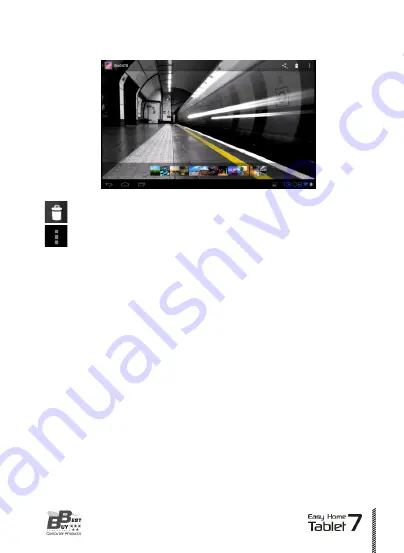
Enter the viewing mode
:
Delete key; for deletion of selected item.
Menu Options; current menu options include:
1. Slide playing:
Play images in slide mode.
2. Editing:
Edit images, including operations of eclosion, fill-in
light, shadow, etc.
3. Rotate to left:
Rotate by 90° counterclockwise.
4. Rotate to right:
Rotate by 90° clockwise.
5. Clipping:
Image clipping
.
6. Set image as:
You may set images as wallpaper or contact
image
.
7. Detailed information:
Detailed information of images, for ins-
tance: subject, time of shooting, width, height, file size, etc.
65
User Manual
////////
Summary of Contents for Easy Home Tablet 7
Page 1: ......
Page 2: ......
Page 3: ...ESPAÑOL 5 ENGLISH 39 ...
Page 4: ......
Page 8: ...1 Descripción de la unidad Manual de Usuario 8 ...
Page 39: ......
Page 40: ......
Page 44: ...1 Buttons and connections User Manual 44 ...
Page 75: ......
Page 76: ......












































