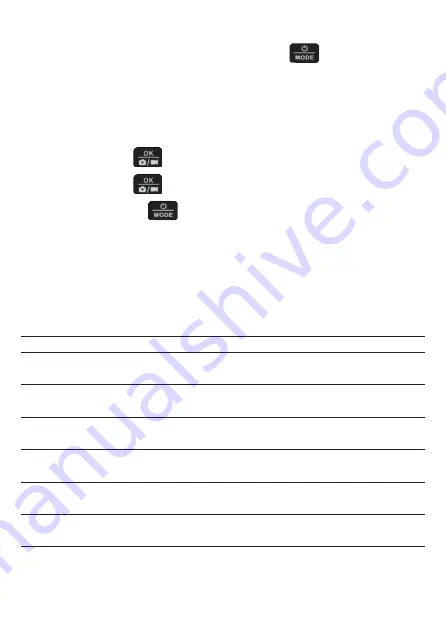
24
➢
Playback
1. Turn on the device, press the Mode button
to switch to play-
back mode.
2. Press Up/Down button to view photos and video files.
3. Playback the video
- Press the button
to start playing the video files.
- Press the button
again to have a pause.
- Press Menu button
to stop the current video playing.
In playback mode, press the menu button to display the playback
menu. Press the up/down keys to select "Delete Current", "Delete
All", "Lock Current", "All Lock", "Unlock Current", "Unlock All". Press
the shutter button to select an item to enter the option interface.
Playback menu list:
Menu
Function
Delete This
Delete the current file.
Options: [Yes] / [NO]
Delete All
Delete all files in memory card.
Options: [Yes] / [NO]
Lock this
Lock the current file.
Options: [Yes] / [NO]
Lock all
Lock all files in memory card
Options: [Yes] / [NO]
Unlock this
Unlock the current file.
Options: [Yes] / [NO]
Unlock all
Unlock all files in memory card.
Options: [Yes] / [NO]





















