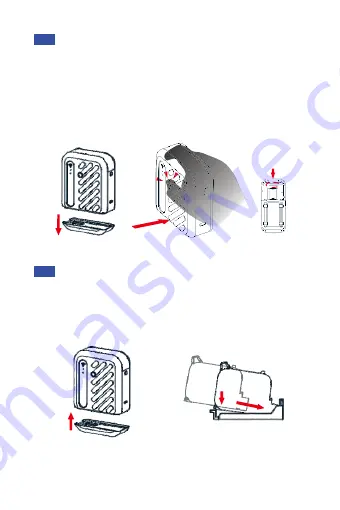
1. If the printer does not print within 10
minutes,cover the nozzle protective
cover.
Printer maintenance
2. When not in use for more than 10
minutes, take out the ink cartridge from
the printer and put the protective clip
on it.
5
Printing steps
1、
打开手机WIFI选择
PRTFOX
-
XXXXX
(产品序列号),输入
密码连接产品。
2、
扫描说明书中的二维码(
P1
)下载
APP
。
3
、打开APP,输入内容,点击打印按键。
4、
打开底部喷头保护盖,按一下侧面打印(开机)按钮。
5、
将打印机喷头放在打印表面匀速滑动打印机。
4
1. Turn on the mobile phone WIFI and select PRTFOX-XXXXX (product serial
number), enter the password to connect to the product.
2. Scan the QR code (P1) in the manual to download the APP.
3. Open the APP, enter the content, and click the print button.
4. Open the nozzle protective cover at the bottom and press the side print
(power on) button.
5. Place the printer nozzle on the printing surface and slide the printer at a
constant speed.
Please keep the
synchronization wheel
rolling on the printing
surface when printing.
10







