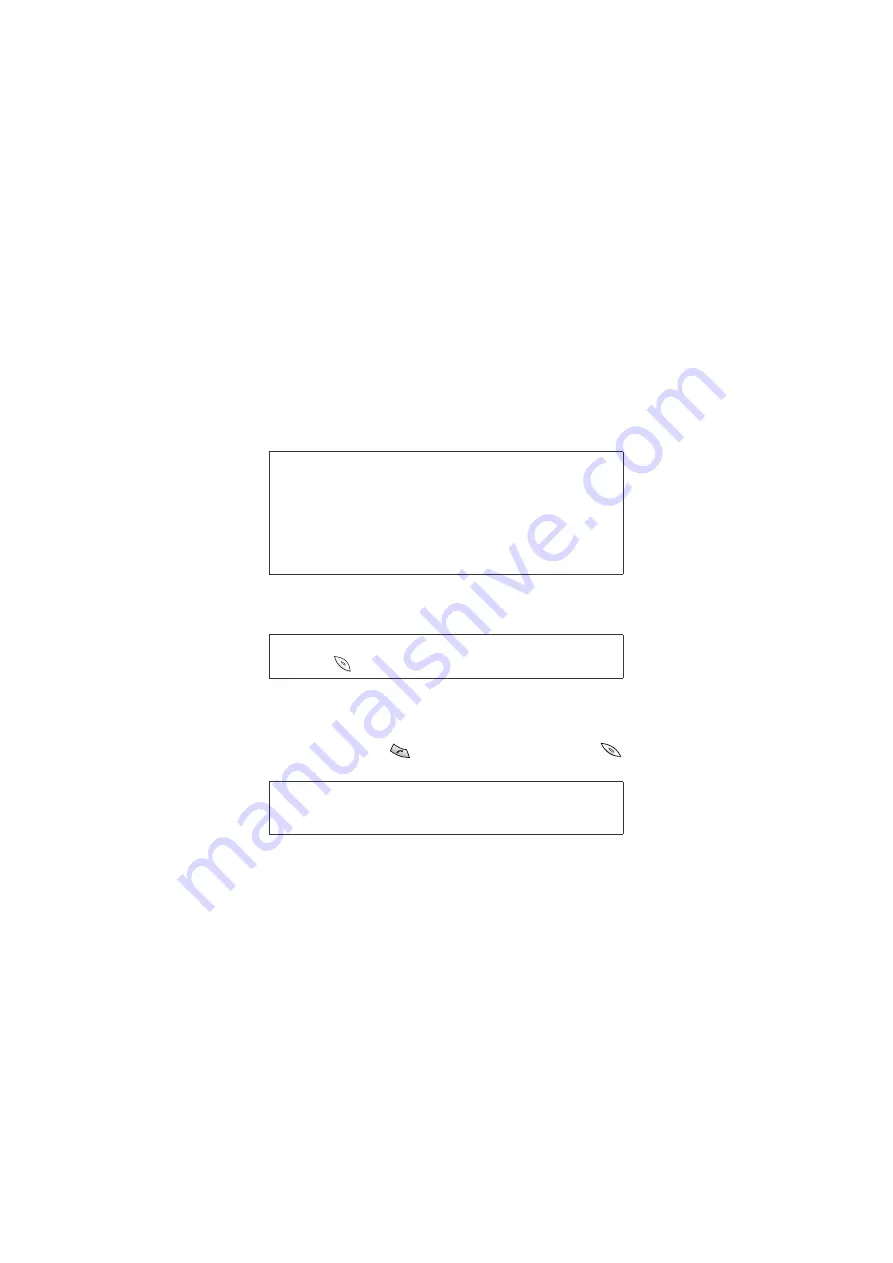
30
Using your phone
Answering a phone call
When a call arrives, your phone rings or vibrates with the display
displaying the caller’s number or name (Network support dependent).
The name is displayed according to the data in your phone book.
Depending on whether your phone’s flip is open or closed, you can do one
of the following to answer the call:
•
If the flip is closed you can open up the flip to answer the incoming call.
8
Opening the flip won’t answer a call if the active flip feature is
disabled. To disable the active flip feature, go to the menu:
Phone
Settings
→
Call Settings
→
Answer Mode
,
and select
Any Key
or
Send Key
.
•
If the flip is open press
to answer. Alternatively, you can press
(
Options
), and select
Answer
to connect the call.
/
•
If the caller is a member of a particular caller group, the
display will show the group's default image to help you
identify the caller.
•
If you have assigned an image/photo to a contact in your
phone book as her visual caller ID, the display will show the
contact’s image/photo when she calls you.
For how to attach images to contacts in your phone book to
create a visual caller ID, see "Your phone book" on page 35.
/
When your phone receives a call with its flip closed, you can
press
(
Mute
) to mute the ring tone.
/
You can change the answering mode to pressing any to answer
an incoming call. Go to the menu:
Phone Settings
→
Call Settings
→
Answer Mode
→
Any key
. See page 143.






























