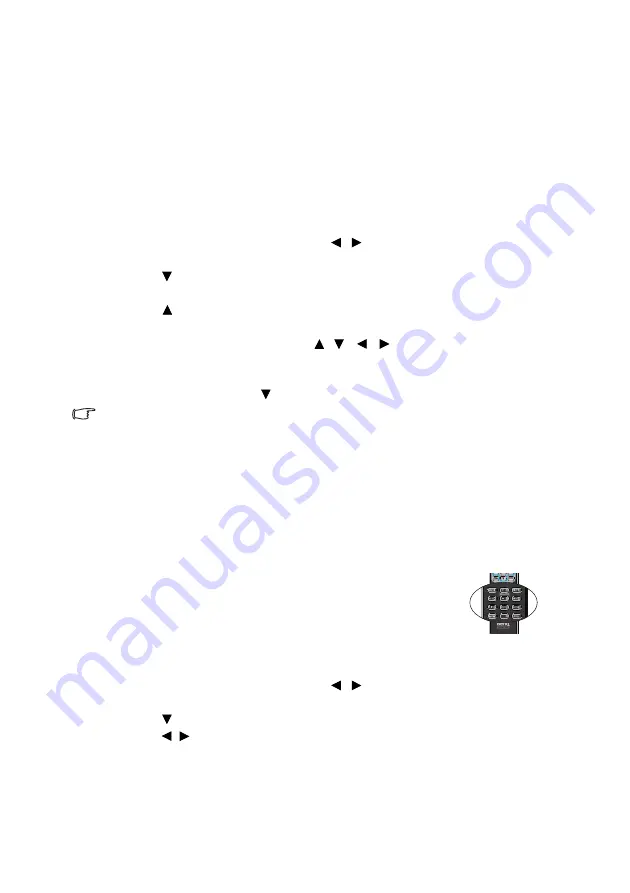
Operation
31
• For best display picture results, you should select and use an input
signal which outputs at this resolution. Any other resolutions will be
scaled by the projector depending upon the 'aspect ratio' setting, which
may cause some image distortion or loss of picture clarity. See
"Selecting the aspect ratio" on page 31
for details.
Magnifying and searching for details
If you need to find the details on the projected picture, magnify the picture. Use the
direction arrow keys for navigating the picture.
• Using the
Digital Zoom
function
1.
Press
MENU/EXIT
and then press
/ until the
DISPLAY
menu is
selected.
2.
Press
to select
Digital Zoom
and press
MODE/ENTER
. The Zoom bar
displays.
3.
Press on the projector repeatedly to magnify the picture to a desired size.
4.
To navigate the picture, press
MODE/ENTER
to switch to the paning mode
and press the directional arrows ( , ,
,
) to navigate the picture.
5.
To reduce size of the picture, press
MODE/ENTER
to switch back to the
zoom in/out functionality, and press
AUTO
to restore the picture to its original
size. You can also press repeatedly until it is restored to the original size.
The picture can only be navigated after the picture is magnified. You can further
magnify the picture while searching for details.
Selecting the aspect ratio
The 'aspect ratio' is the ratio of the image width to the image height.
With the advent of digital signal processing, digital display devices like this projector
can dynamically stretch and scale the image output to a different aspect than that of
the image input signal.
To change the projected image ratio (no matter what aspect the source is):
• Using the remote control
1.
Press
Aspect
to show the current setting.
2.
Press
Aspect
repeatedly to select an aspect ratio to
suit the format of the video signal and your display
requirements.
• Using the OSD menu
1.
Press
MENU/EXIT
and then press
/
until the
DISPLAY
menu is
selected.
2.
Press
to select
Aspect Ratio
.
3.
Press / to select an aspect ratio to suit the format of the video signal and
your display requirements.
About the aspect ratio
There are several options to set the image's aspect ratio depending on your input
signal source.






























