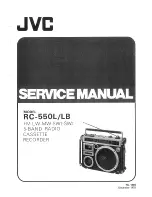2
Previous file.................................................................. 35
Stop............................................................................... 35
Adjusting volume ........................................................ 35
Selecting an EQ mode ................................................. 36
Selecting repeat mode.................................................. 36
Locking buttons ........................................................... 36
Repeat playing a selected section ................................ 36
Listening to FM radio ..........................................................38
Operating Joybee 125 when listening to FM radio ........38
Muting/resuming a radio program............................. 38
Changing the station ................................................... 38
Saving a channel .......................................................... 39
Deleting a channel ....................................................... 39
Scanning channels ....................................................... 39
Adjusting radio volume............................................... 39
Changing to another mode ......................................... 40
Recording a FM program ............................................ 40
Playing an FM file ...........................................................40
Operating Joybee 125 when playing an FM file ......... 41
Recording with Joybee 125 ..................................................43
Playing a recorded file .....................................................44
Operating Joybee 125 when playing a recorded file .. 44
Selecting a repeat mode .......................................................46
Turn backlight ON/OFF .....................................................47
System setup ........................................................................47
Adjusting volume ............................................................47
Selecting an EQ mode .....................................................48
Deleting a file or recording .............................................49
Checking battery status ...................................................52
Checking memory status ................................................53
Adjusting screen brightness ............................................54
Playlist ..............................................................................55
Creating a playlist with QMusic ................................. 55
Running playlist........................................................... 56
Summary of Contents for Joybee 125
Page 1: ......
Page 2: ......
Page 3: ...Welcome Joybee 125 MP3 Player User s Manual...
Page 6: ...Memo...
Page 10: ...4...
Page 37: ...Using BenQ Joybee 125 MP3 Player 27 3 Click on the icon on the left panel...
Page 78: ......
Page 79: ......
Page 80: ......
Page 81: ......