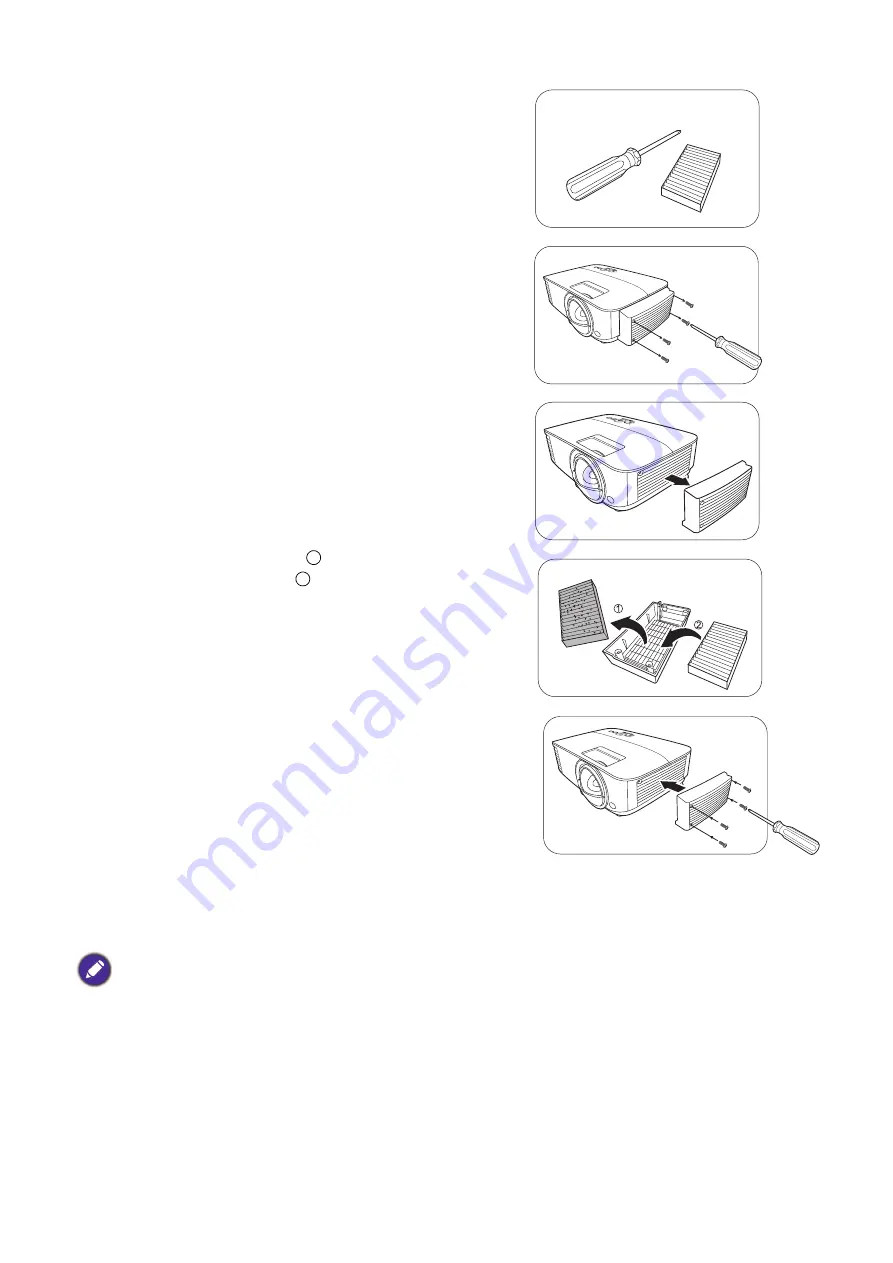
36 Maintenance
1. Have the following items ready:
• A suitable cross-head (phillips type) screwdriver.
• Spare dust filter (available from your dealer).
2. Locate the dust filter cover on the side of the projector
and loosen the four screws using the screwdriver. Keep
the screws in a safe place for later use.
3. Detach the dust filter cover from the projector.
4. Replace the old (used) filter in the dust filter cover
with the spare (new) filter . Dispose of the old filter
properly according to your local regulations.
5. Re-install the dust filter cover using the screwdriver and
the screws removed in step 2.
Resetting the filter timer
6. After the startup logo, open the On-Screen Display
(OSD) menu. Go to
Advanced Menu - Settings
>
Operation Settings
and press
OK
. The
Operation
Settings
page appears. Highlight
Reset Filter Timer
and press
OK
. A warning message is displayed asking if
you want to reset the lamp timer. Highlight
Reset
and press
OK
. The filter time will be reset to
“0”.
Lamp information
Getting to know the lamp hour
When the projector is in operation, the duration (in hours) of lamp usage is automatically calculated by
the built-in timer. The method of calculating the equivalent lamp hour is as follows:
Do not reset if the filter is not new or replaced as this could cause damage.
1
2



























