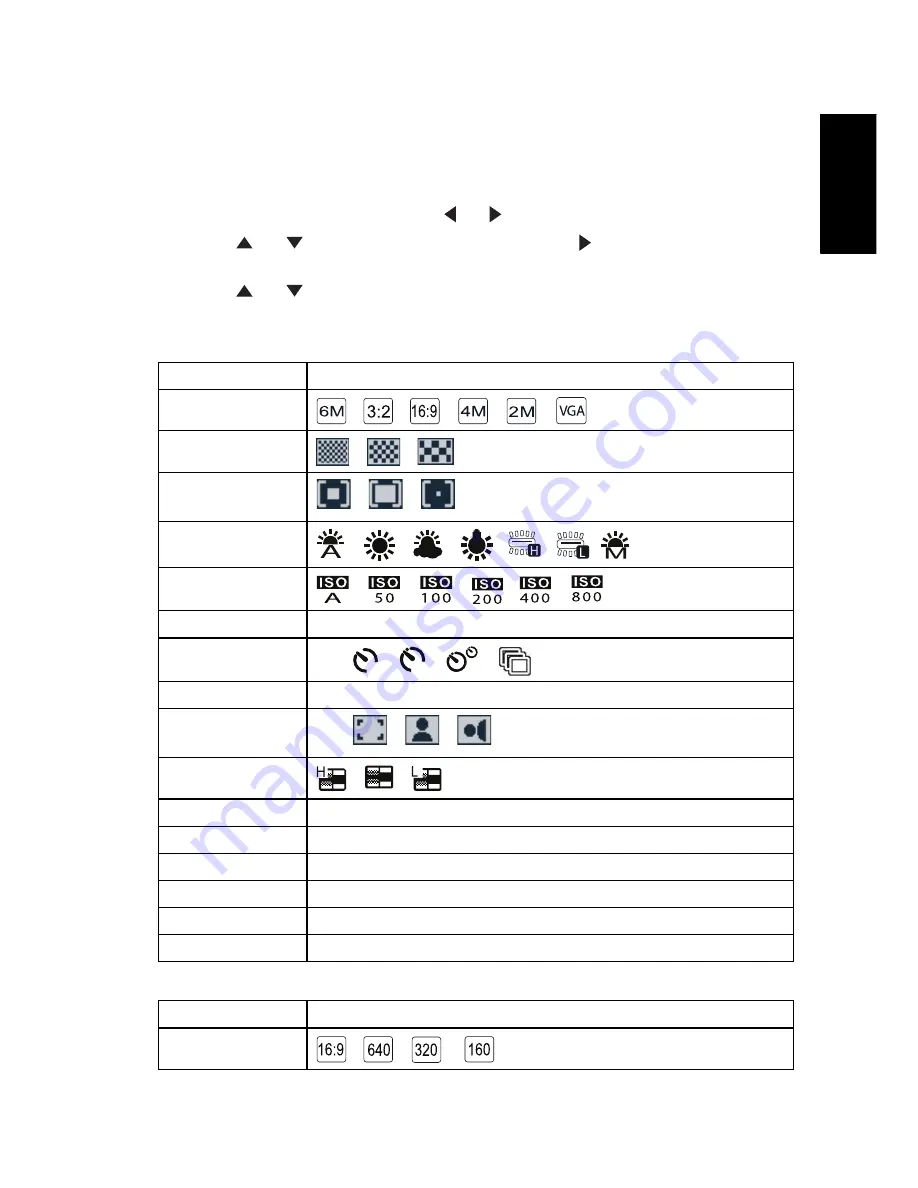
Eng
lish
Using the Camera
9
3.4.2 Using the menus
When a menu is displayed, the four-way control and the
OK
button are used to make the
desired settings.
1. Turn the power on, and set the camera to the REC mode.
2. Press the MENU and then press the [
] / [
] to select the REC menu.
3. Press [
] / [
] to select a menu item and then press [
] or the
OK
button to launch
the submenu.
4. Press [
] / [
] to select an option and press the
OK
button to apply the setting.
5. Press the
MENU
button to close the menu.
3.4.2.1
REC menu list (still image)
3.4.2.2
REC menu list (movie)
Menu item
Available settings
Resolution
/
/
/
/
/
Quality
/
/
Metering
/
/
White Balance
/
/
/
/
/
/
ISO
/
/
/ /
/
Exposure
-2.0 EV ~ +2.0 EV
Drive Mode
Off /
/
/
/
AEB
Off / On
Highlight
Off
/
/
/
Sharpness
/
/
Effect
Normal / B&W / Sepia / Negative / Red / Green / Blue
Date Stamp
Off / Date / Date & Time
Stabilizer
Off / On
Face Tracking
Off / On
Photo Frame
Off / 1-10 frames
Digital Zoom
Off / On
Menu item
Available settings
Movie Size
/
/
/
2
10
Summary of Contents for DC C640
Page 1: ...Welcome DC C640 Digital Camera User Manual ...
Page 4: ... Memo ...
















































