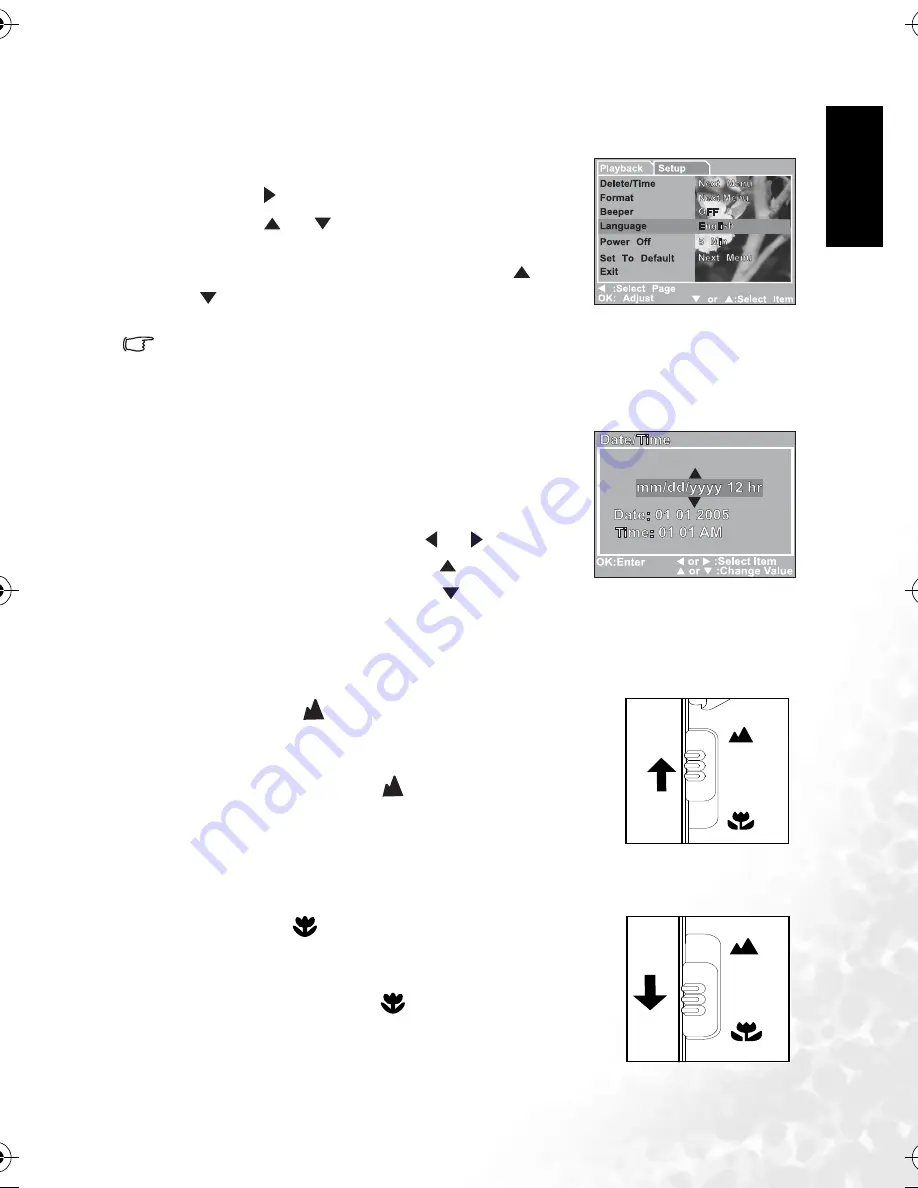
BenQ DC 5530 User’s Manual
En
gl
is
h
Using the DC C500
7
3.1.3 Choosing the screen language
Follow the steps below to set the OSD (On-Screen Display) language.
1. Press the
MENU
button.
2. Press the [
] button to select [Setup] menu.
3. Press the [
] / [
] button to select [Language], and
then press the
OK
button.
4. Select a language that you prefer by using the [
] /
[
] button.
5. Press the
OK
button after all fields are set.
•
The language setting will be retained even if the camera is turned off.
3.1.4 Setting the date and time
The [Date/Time] screen will be displayed when:
•
The camera is turned on for the first time.
•
The camera is turned on after removing the battery
for a long period of time.
1. Select the item field by using the [
] / [
] button.
•
To increase the value, press the [
] button.
•
To decrease the value, press the [
] button.
2. Press the
OK
button after all fields are set.
3.1.5 Using the normal mode
The Normal mode [
] is used to capture images where the
distance to the subject is 1.0 m to infinity. Select this mode for
general shooting, including portraits and scenery.
1. Set the focus switch to the [
] position.
2. Compose your image.
3. Press the shutter button.
3.1.6 Using the macro mode
The Macro mode [
] is used to capture a close-up of the
subject, such as flowers or insects. The effective range is between
0.6 m to 1.0 m.
1. Set the focus switch to the [
] position.
2. Compose your image.
3. Press the shutter button.
DC_C500_UM.book Page 7 Monday, August 22, 2005 10:29 AM




























