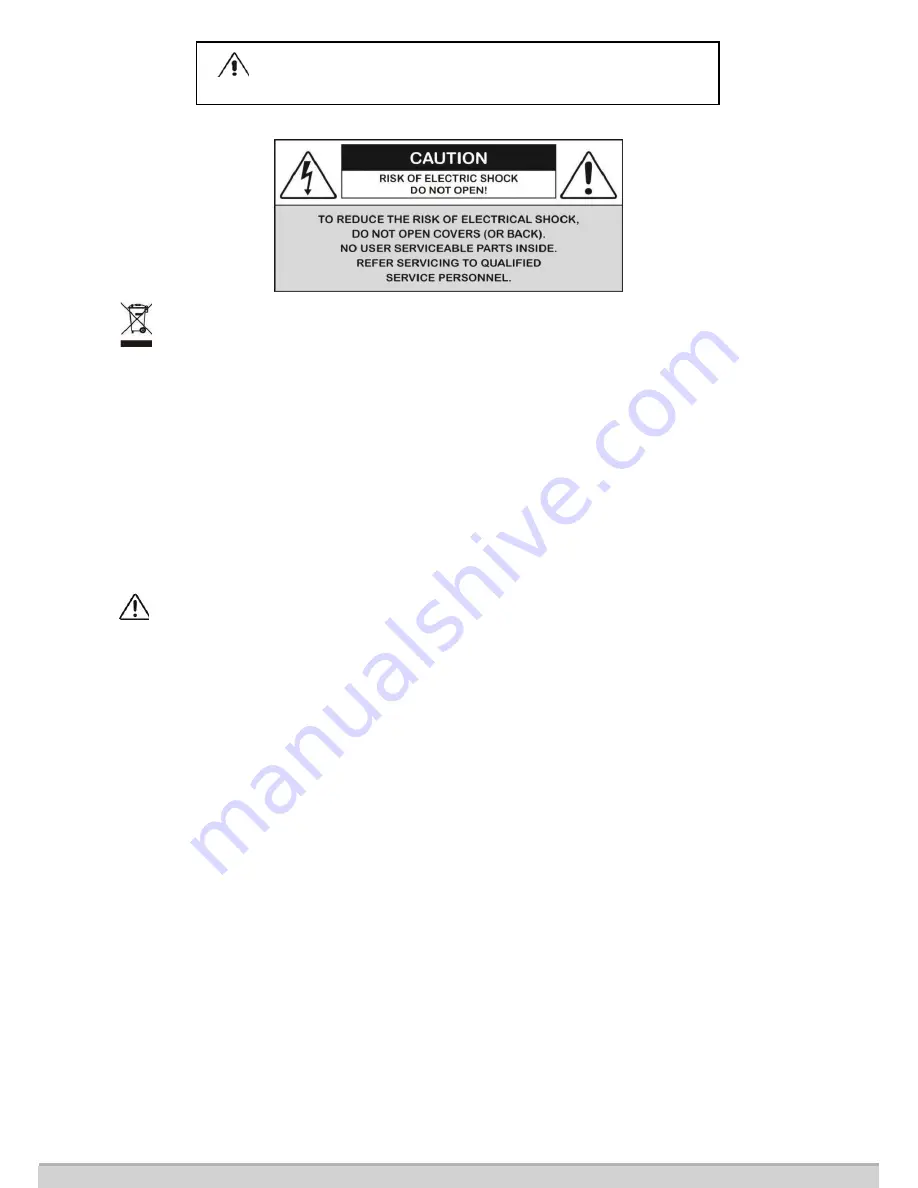
GWIR-030M
V00150909-U(1)
Please read the Manual before attempting to use this
product. Specifications and appearance are subject to
change without notice.
Disposal of Old Electrical & Electronic Equipment (Applicable in the European
Union and other European countries with separate collection systems).
This symbol on the product or on its packaging indicates that this product shall not be treated as
household waste. Instead it shall be handed over to the applicable collection point for the
recycling of electrical and electronic equipment. By ensuring this product is disposed of correctly,
you will help prevent potential negative consequences for the environment and human health,
which could otherwise be caused by inappropriate waste handling of this product. The recycling
of materials will help to conserve natural resources. For more detailed information about
recycling of this product, please contact your local city
office, your household waste disposal service or the shop where you purchased the product.
Caution
1. Handle this product with care
Avoid any shock or bumping of the product. Improper handling could damage the product.
Do not handle the unit with wet hands. Provide proper ventilation and air circulation and
do not use near water.
2. Requires a proper operating environment
This product is not waterproof and is designed for indoor use. The allowable
temperature range for operation of this product is between 0
°
C ~40
°
C / 32
°
F~104
°
F
3. Check the power source voltage
The power source voltage should be within the specified range. (Product must meet the specifications).
4. Objects and liquid entry
Never push objects of any kind into this product as this may touch dangerous voltage points of
short out parts that could result in a fire or electric shock. Never spill any kind of liquid on the product.
5. Cleaning
Do not use liquid or aerosol cleaners to clean this unit. Always unplug the power to the device
before cleaning.
6. Servicing
Do not attempt to service this product by yourself as opening or removing covers may expose you
to dangerous voltage or other hazards. Refer all service to qualified servicing personnel.
























