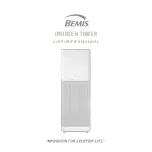3
DEAR CUSTOMERS,
Thank you for purchasing the Bemis Imunsen Tower Air Purifier.
Please read carefully through the user manual for safe and proper use.
This manual also contains warranty details.
CAUTIONS
Cautions
PRODUCT INTRODUCTION
Product Parts
Product Diagram
USER GUIDE
Connecting the Purifier
Diffuser Oil Capsule (Optional)
Placing the Purifier
Functionality
MAINTENANCE
Cleaning Filter & Filter Storage
Cleaning Dust Sensor
How to use the APP (Android & IOS) (SMART TOWER ONLY)
SPECIFICATIONS
Product Functions
FAQ
Warranty
TABLE OF CONTENTS
4
6-7
8-15
16-23
24-29
Summary of Contents for IMUNSEN TOWER
Page 1: ...IMUNSEN TOWER AIR PURIFIER MANUAL ...
Page 16: ......