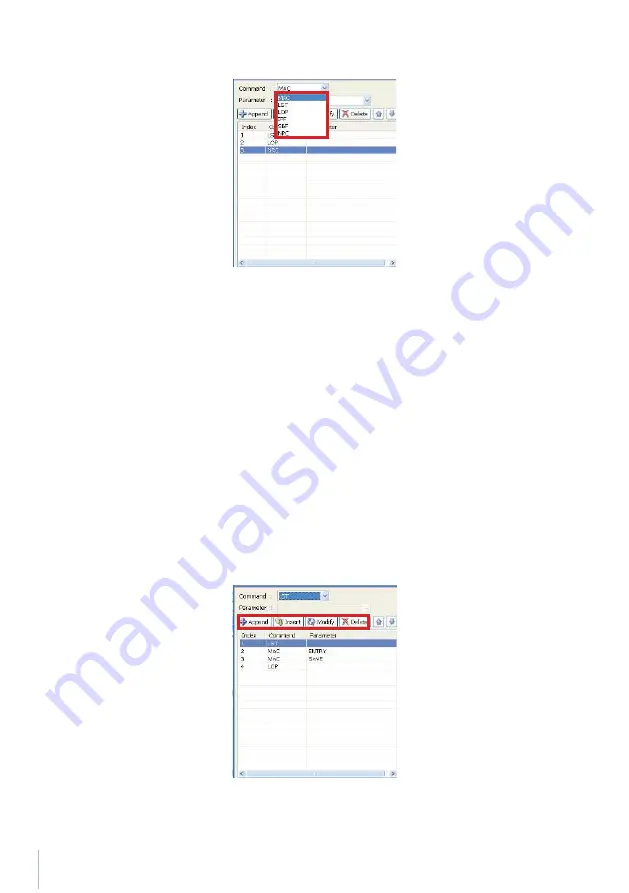
94
MANUAL DO USUÁRIO DC-2000 / PROGRAMA WINTASKGEN - Revisão 1.5
3. Select “Command” to set the command type.
•
Select “MAC” to define a Macro batch with name MAC_Name.
•
Select “LST” or “LOP” to control process flow put LST at loop start point and
put LOP into loop return point (Return to Loop start point).
•
Select “IPF” to read data from keypad/scanner to the field you select.Select
“SBF” to save buffer to field you select.
•
Select “NCR” to save current record data and increment record pointer to
next record.
4.Select “Parameter” to select the Macro to be used.
5.Select “Append”, “Insert”, “Modify”, or “Delete” to add, insert, modify, or delete
Tasks.
6. Select the “Macro”, “Forms” or “Variables” tab.
7. Select “Append”, “Modify”, “Delete”, or “Edit” to edit the Macro, Forms, or
Variables.






























