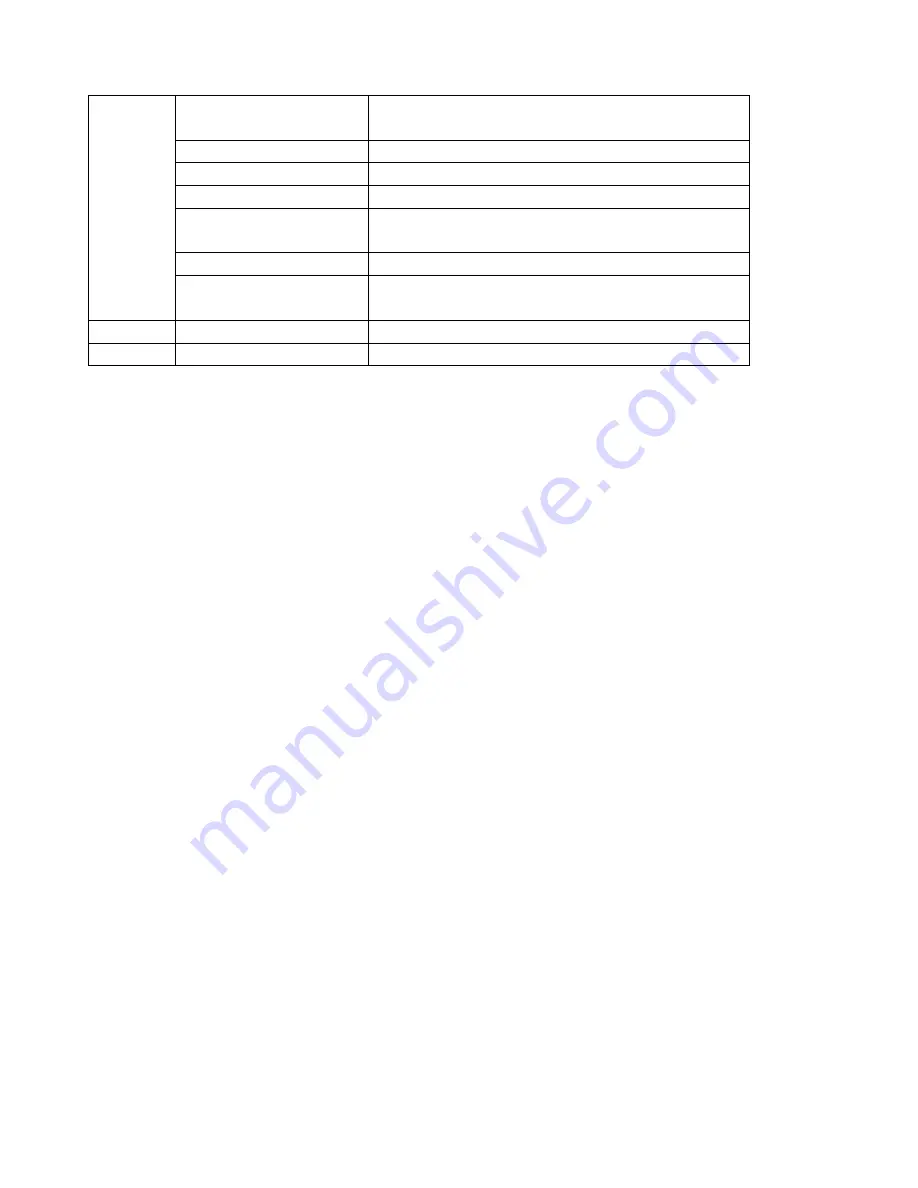
2
/
3
Using
the
Visor
speaker
Make
call
Call
will
automatically
transfer
to
the
speakerphone.
If
not,
tap
Answer/
end
button
Answer
call
Tap
answer/end
button
to
answer
the
incoming
call
End
call
Tap
answer/end
button
during
the
call
to
end
the
call
Reject
call
Hold
answer/end
button
to
reject
the
incoming
call
Redial
last
number
Hold
answer/end
button
to
redial
last
number
when
it
is
not
in
a
call
Play
/
pause
Tap
answer/end
button
to
play
and
pause
the
music
play
Answer
/
end
Voice
Commands*
Double
tap
answer/end
button
to
activate
the
voice
command
in
your
mobile
phone
‐
/
+
Volume
down
/
up
Tap
volume
up
or
volume
down
button
Mute
Mute/un
‐
mute
microphone
Tap
mute
button
*phone
dependent
Music
and
GPS
Music
or
GPS
on
your
mobile
phone
will
automatically
play
on
the
Visor
speaker
when
connected.
Charging
the
Visor
Speaker
The
power
LED
will
flash
when
the
battery
is
low.
Use
the
supplied
car
charger
or
other
USB
power
source
to
charge
Visor
speaker,
just
connect
the
power
source
and
visor
speaker
with
the
micro
USB
charging
cable,
the
power
LED
become
solid.
Then
you
have
an
immediately
success
for
charging
the
device.
The
Power
LED
will
goes
off
when
it
is
fully
charged.
Trouble
shooting
No
connection:
z
Make
sure
the
Bluetooth
connection
of
your
mobile
phone
is
on
z
Make
sure
the
speaker
is
on
z
Tap
the
answer/end
button
to
wake
up
the
visor
speaker
z
Pair
the
speaker
again
Maintenance
Cleaning
the
Case:
To
clean
the
case,
first
unplug
the
power
cable.
To
remove
dirt
or
dust,
wipe
the
casing
with
a
soft,
dry,
lint
‐
free
cloth.
To
remove
stubborn
dirt
or
stains,
moisten
a
soft
cloth
with
water
and
a
neutral
detergent
and
then
wipe
the
casing.
Do
not
use
alcohol,
benzene,
thinners
or
other
chemical
detergents
as
these
can
cause
the
casing
to
be
warped
or
discolored.
Storage
Always
power
off
the
visor
speaker
when
you
finish
using
it.
If
the
unit
will
not
be
used
for
an
extended
period,
be
sure
to
follow
these
guidelines:
Do
not
store
the
unit
in
a
damp
environment
z
Avoid
exposing
the
unit
to
very
high
or
low
temperatures
z
Avoid
prolonged
exposure
to
direct
sunlight.
z
Charge
it
before
use
it
again.





















