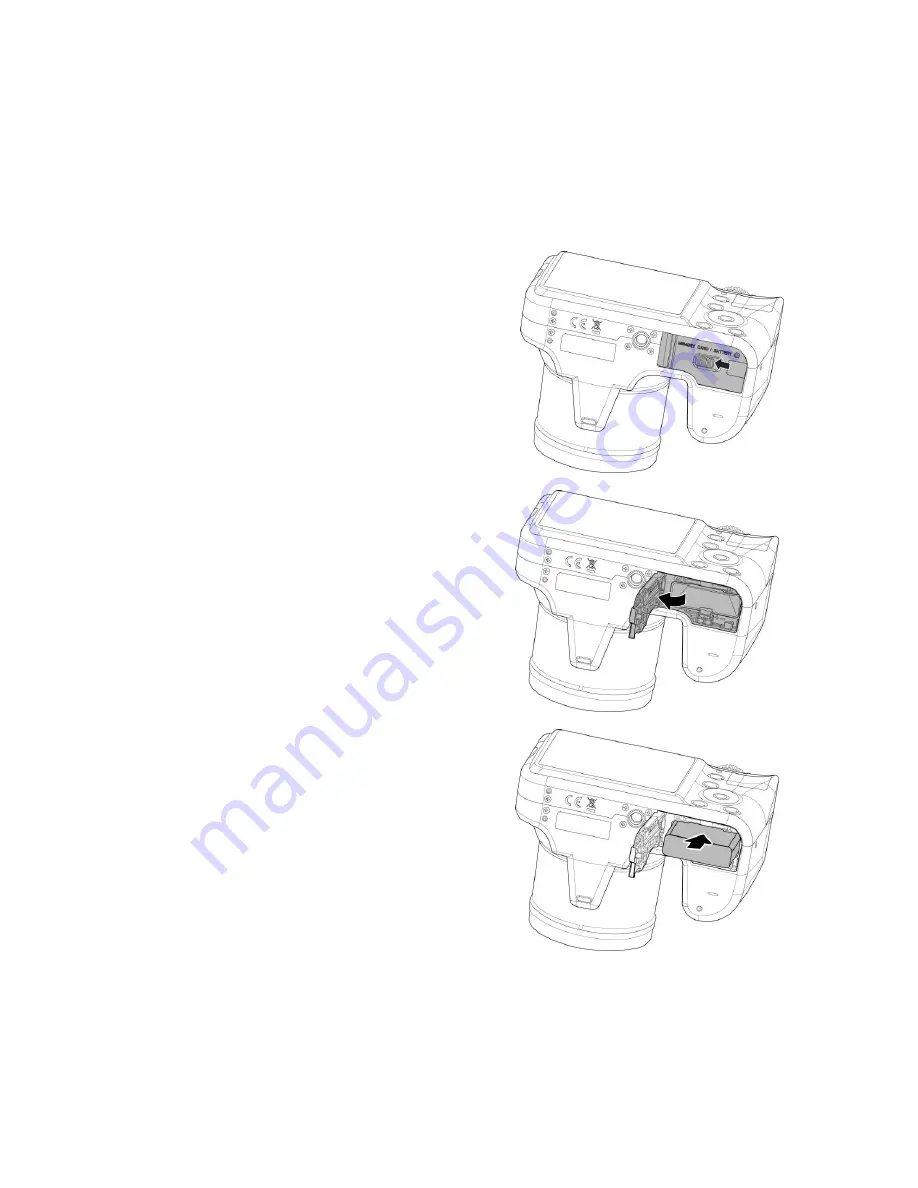
16
Inserting the Battery
Follow these instructions to insert the rechargeable battery into the
battery/memory card compartment.
Please read "
Battery Information" on page 2 before inserting/removing batteries.
1.
Make sure the power is off before open
the battery/memory card
compartment.
2.
Unlock and open the battery/memory
card compartment at the bottom of the
camera.
3.
Insert the batteries into the
compartment with the terminal facing
inside the camera with correct
orientation as shown.
Summary of Contents for Powerflex 350 WiFi
Page 1: ......
Page 12: ...11 Right View 21 Strap ring Left View 22 Flash button 23 Strap ring 24 USB Out ...
Page 92: ......
















































