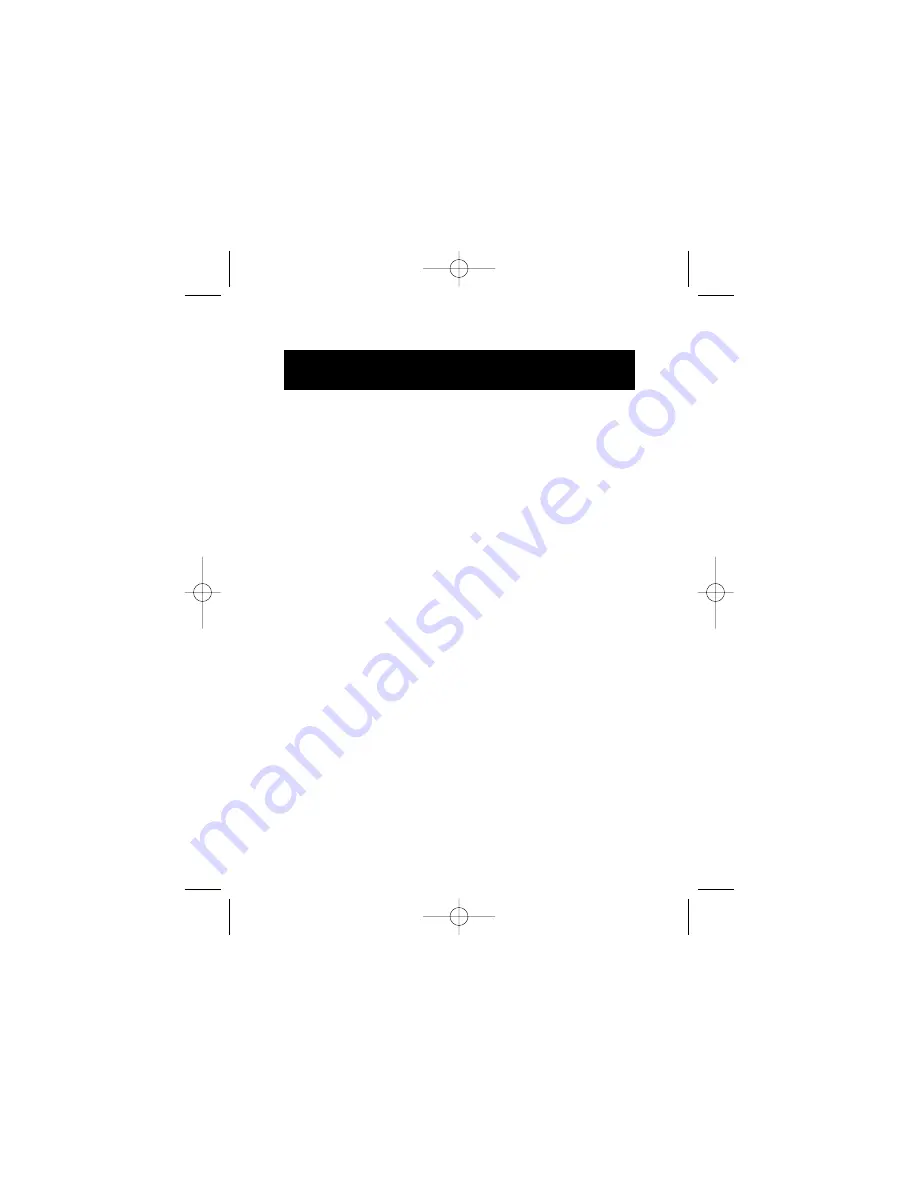
7
Using VideoShop
™
’s digitizing function, you can capture your
own clips.
Equipment needed for Digitizing:
•
USB VideoBus
™
- this will be your digitizing hardware
installed on the computer
•
VCR or camcorder and necessary cables
Digitizing Equipment Setup
For digitizing, you will be capturing clips from an external
source, such as a VCR or camcorder. Follow the instructions on
the previous pages about connecting your VCR or camcorder to
the USB VideoBus
™
.
Before Digitizing
•
Important:
To capture sound, follow the steps on the
previous page regarding “Configuring Audio”.
•
To improve digitizing performance, it is recommended that
you follow these rules:
a) Turn off network sharing.
b) Quit any other applications you are not using.
c) Defragment your hard drive.
d) Make sure you have adequate space on your hard
drive to store the digitized clips. The following
digitizing example will require at least 50MB.
Digitizing Clips (Example)
To Display the Digitizing Window:
1.
Start VideoShop
™
.
2.
Select “New” from the “File” menu to start a new project.
Note:
You do not have to have a project open to digitize.
You can open the digitizing window at anytime
Digitizing Clips using Strata
™
VideoShop
™
4.5
on the USB VideoBus
™
P73261/F5U206-MAC/US/man.qxd 1/7/00 5:23 PM Page 7
















