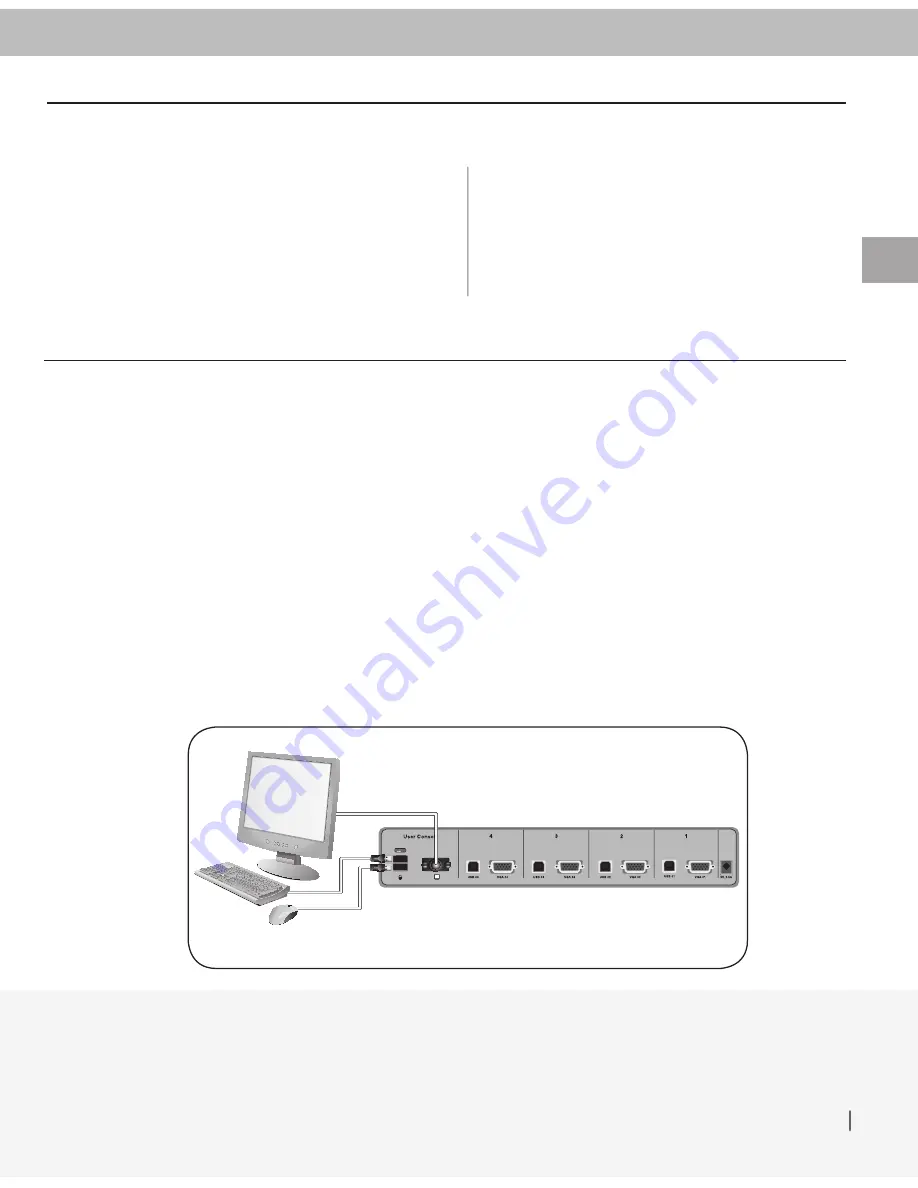
Connect the Console to the Switch 2
NOTE:
Before you begin, make sure that all computer equipment and devices
are powered off, and that your USB keyboard and mouse work properly with all
your computers.
1.1
Connect your monitor to the VGA port on the back of the Switch
in the “User Console” section.
1.2
Connect your keyboard and mouse to the USB ports on the back
of the Switch in the “User Console” section.
Step 1
Connect the Console
to the Switch
EN


















