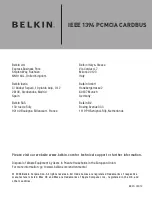EN-1
Features and Benefits
• Compliant IEEE 1394-1995, 1394a (rev. 1.1) and OHCI Interface Specification 1.0
• PCMCIA CardBus Interface with Power Management
• Hot-swapping features allows you to connect/disconnect devices without powering
down your system
• Supports data transfer rates of 100, 200 and 400 Mbps
• Built-in power jack for optional power supply*
• Provides three 1394a (6-pin) port for multiple 1394b/1394a devices connections
• Works with various types of 1394a devices including portable hard disk, DV
camcorder, digital camera, CD-RW/DVD-ROM drive and other audio/video devices
• Supports Windows® 2000, XP/2003 32/64bit, Vista 32/64bit
* power supply is not included
Bus Interface
• 32-bit PCMCIA Type II
System Requirements
• Windows® 2000/XP/Server 2003/Vista
• Available CardBus Type II Slot
Connectors
• 3 x external IEEE 1394A 6-pin connectors
Package Contents
• 1 x IEEE 1394 PCMCIA CARDBUS
• 1 x User Manual