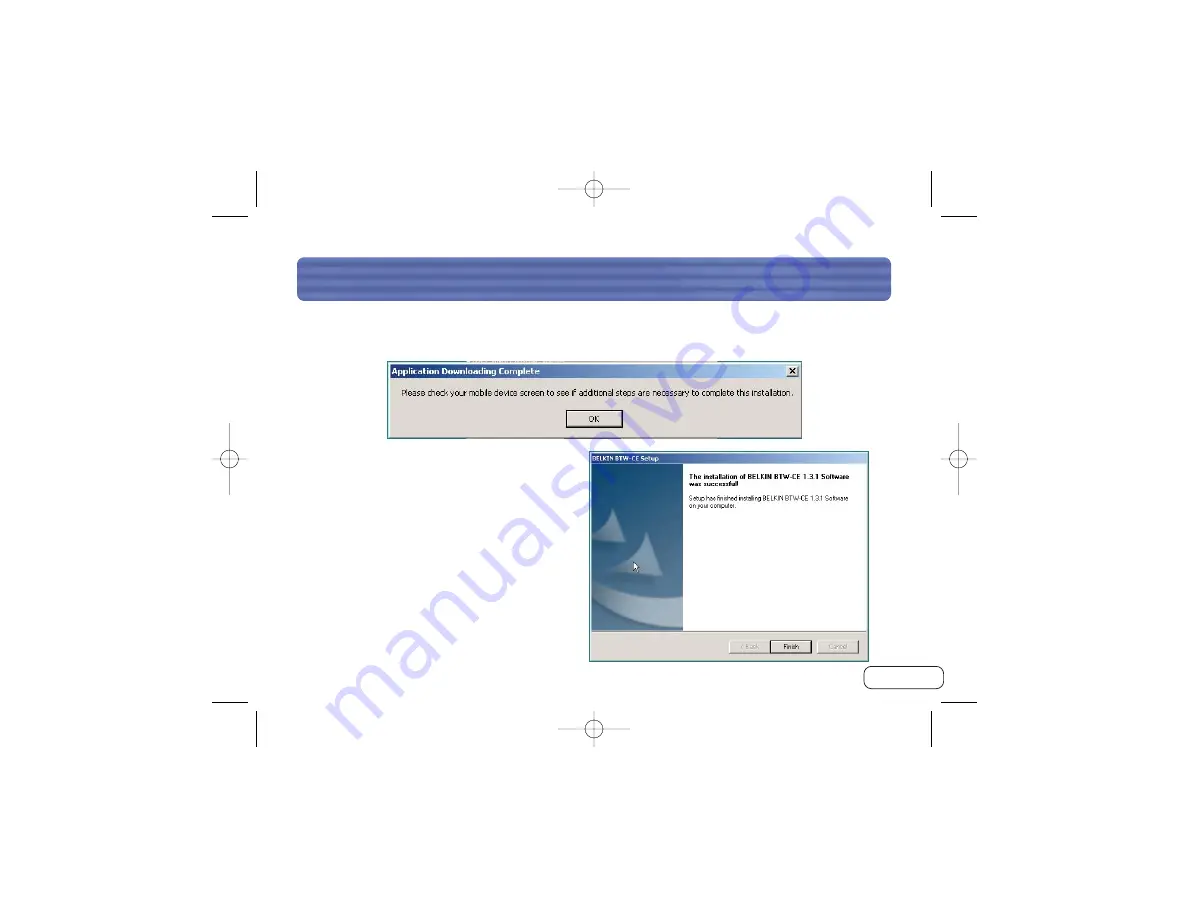
I N STA L L I N G T H E A D A P T E R C A R D A N D S O F T WA R E
23
10.
Check your mobile device screen to see if additional steps are necessary to
complete the installation. Then click “OK”.
11.
Click “Finish” to complete the
installation process.
P74315_F8T006-PC_man.qxd 10/13/03 7:49 AM Page 23