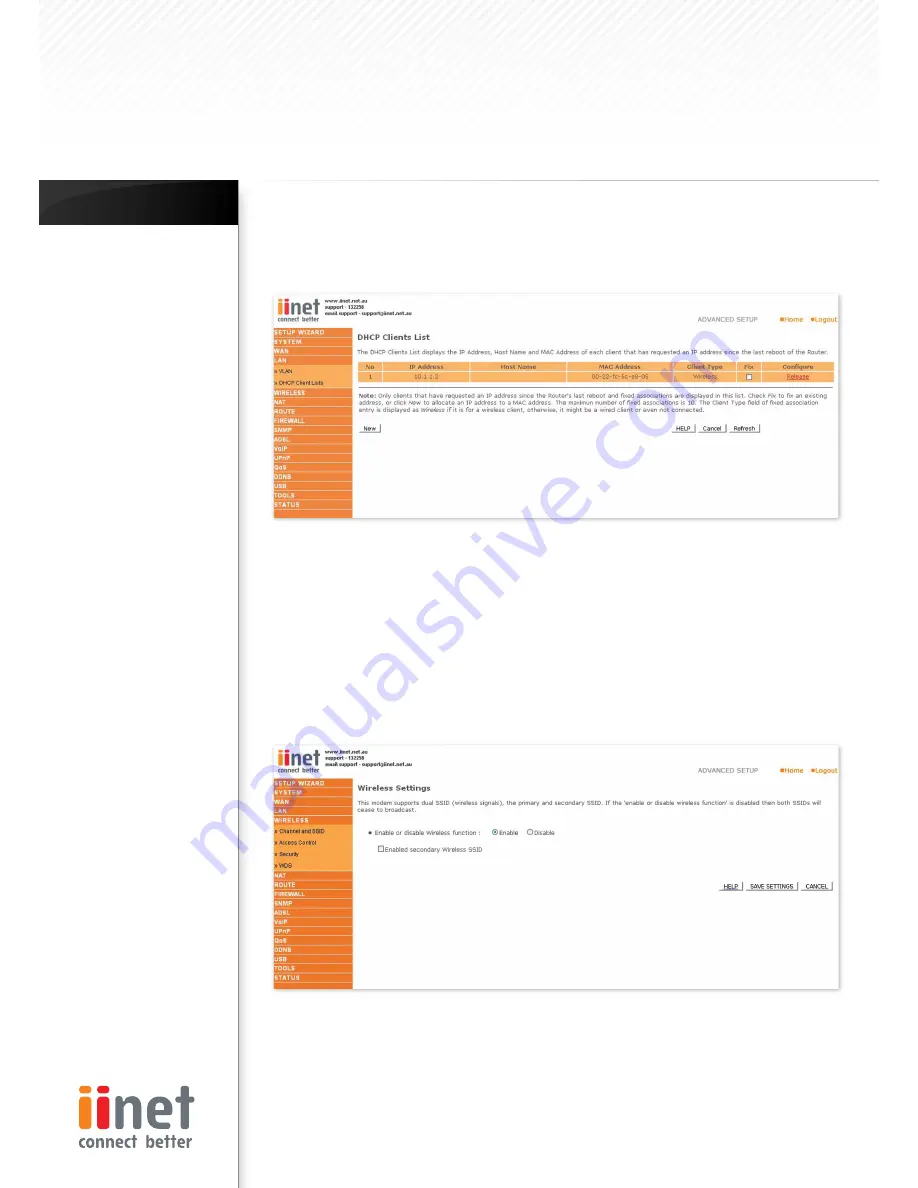
Page 19
VLAN Access Control:
In this table you can enable or disable the communication between the VLAN bindings by ticking (enable) or
un-ticking (disable) the corresponding name in the table.
The DHCP Clients List displays the IP Address, Host Name and MAC Address of each client that has requested an
IP address since the last reboot of the Router. Check the ‘Fix’ box to have the IP address and the MAC address
linked so that the IP address will always be assigned as it is on this screen.
Wireless
The router also operates as a wireless access point,
allowing wireless computers to communicate with
each other. To configure this function, you need to
enable the wireless function, and you may also setup
the security options if needed.
Wireless Settings
Check Enable or Disable and click ‘SAVE SETTINGS’ This
will turn the wireless function on or off and enable or
disable wireless clients to connect to the router.
The router supports two wireless SSID’s, to enable the
second SSID place a tick in the ‘Secondary Wireless
Module’ and click ‘SAVE SETTINGS’.
Chapter 5 :
Advanced Setup
BoB
TM
Advanced Setup Method






























