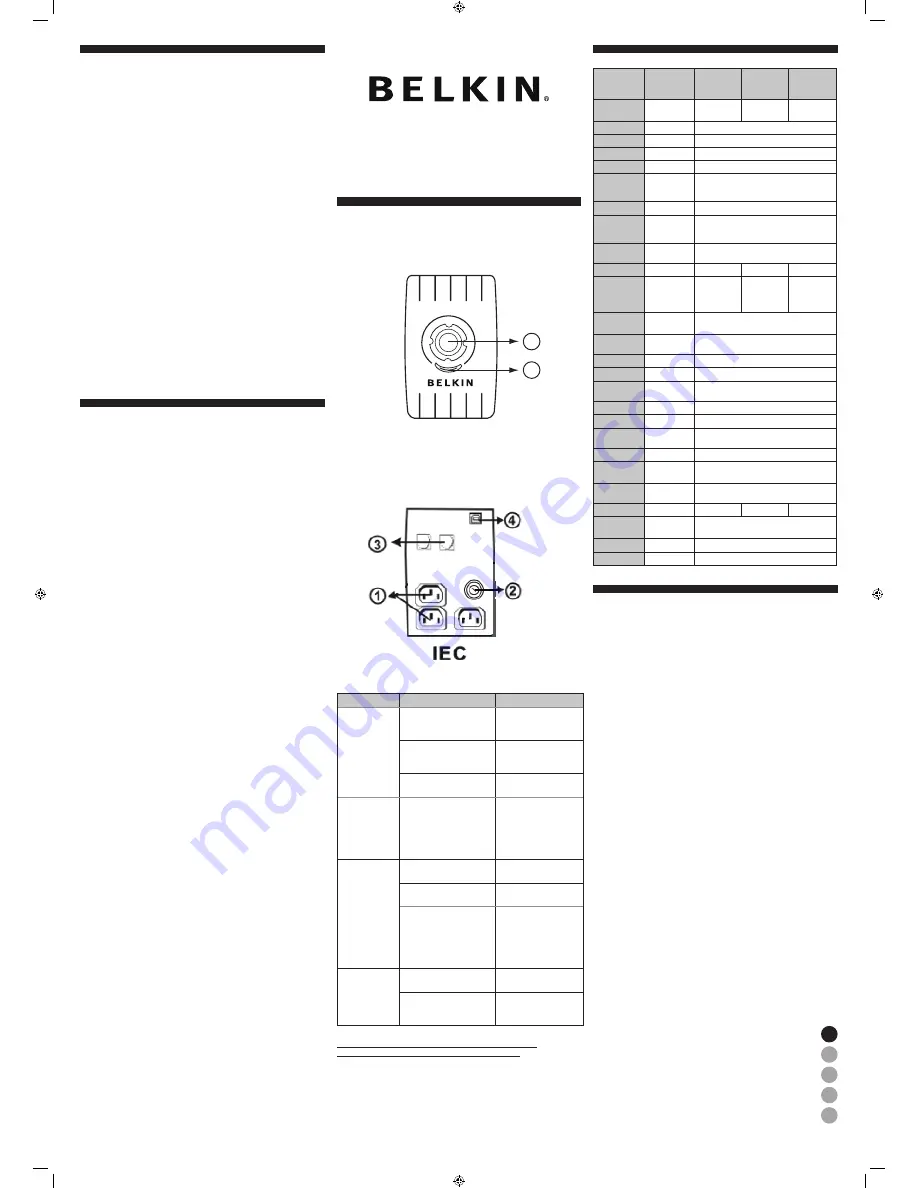
Active Battery Back Up
User Manual
P75312me
www.belkin.com
1
2
INTRODUCTION
This UPS is specially aimed for use with multi function
Personal Computers. It is designed to be light weight and
compact to fit perfectly into a working environment with
limited space. The ‘Active’ UPS is equipped with boost
and buck AVR to stabilise the input voltage range. It also
comes with a built in DC start up function. This function
enables the UPS to be started up without a supply of
AC power. Although it is a small UPS, it is also equipped
with a Smart USB Communication Port to offer the user
more benefits. The download software facility enables the
user to monitor the UPS inside status. The main features
of this ‘Active’ Battery Back Up UPS are listed below:
• Microprocessor control guarantees high reliability.
• Equipped with Boost and Buck AVR.
• Built-in USB Communication Port.
• Free Software Download from the Internet.
(Please check Free Software Download in
Installation & Operation for detailed information).
• Green Power Function for energy saving.
• DC Start Function.
• Auto restart during AC recovery.
• Compact size, Light Weight.
• Provides Modem/Phoneline surge protection.
INSTALLATION AND OPERATION
1. Inspection
Remove the UPS from its packaging and inspect
it for damage that may have occurred during
shipping. If any damage is discovered, repack the
unit and return it to the place of purchase.
2. Charging
This unit is shipped from the factory with its internal
battery fully charged, however, some charge may be lost
during shipping and the battery should be recharged
prior to use. Plug the unit into an appropriate power
supply and allow the UPS to charge fully by leaving it
plugged in for at least 8 hours with no load (no electrical
devices such as computers, monitors, etc.) connected.
3. Placement
Install the UPS unit in any protected environment that
provides adequate airflow around the unit, and is free
from excessive dust, corrosive fumes and conductive
contaminants. Do not operate your UPS in an environment
where the ambient temperature or humidity is high.
Also ensure that the UPS unit is placed at least 20cm
away from your PC monitor, to avoid interference.
4. Computer and Office Machine
Any computers, monitors, or other computer-
related devices should be plugged into either of the
three (3) power receptacles for battery backup.
5. Modem/Phoneline Connection
Plug incoming telephone line and adaptor into the “IN”
socket at the back of the UPS. Use one more telephone
line adaptor and cable to connect the telephone line
cable to the “OUT” socket at the back of the UPS.
Plug the other end to the modem input socket.
6. Turn On/Off
To turn on the UPS unit, press the power switch lightly.
To turn off the UPS unit, press the power switch again.
7. DC Start
Each Battery Back Up model is equipped with a DC
start function. To start the UPS when AC utility power
is not available, simply press the power switch.
8. Green Power Function
Each Battery Back Up model is equipped with
a Green Power function. For saving power and
protecting battery, the method of deep discharging
protection is adopted on inverter mode.
9. Free Download Software – WinPower
• Go to the website: http://www.ups-software-
download.com/winpower.htm
• Choose the operation system you need
and follow the instruction described on the
website to download the software.
• When downloading all required files from the
internet, enter the serial No: 511C1-01220-
0100-478DF2A to install the software.
Note:
The Power Switch must be kept in the ‘ON’ position,
otherwise the UPS will be disabled and your equipment
will not be protected during a power failure.
SYSTEM DESCRIPTION
Front panel:
1. Power Switch
2. LED Indicators –
AC Mode: Green lighting
Battery Mode: Green flashing
Back Panel
1. Output receptacles
2. AC input with AC fuse
3. RJ11 Modem/Phoneline Surge Protection
4. USB Communication Port
TROUBLE SHOOTING
Plu
SPECIFICATION
CONTACT BELKIN
To contact Belkin for any reason, please find our
international office contact information below.
Belkin Tech Support
UK: 0845 607 77 87
Belkin Ltd.
Express Business Park
Shipton Way, Rushden, NN10 6GL, United Kingdom
+44 (0) 1933 35 2000
+44 (0) 1933 31 2000 fax
Belkin B.V.
Boeing Avenue 333
1119 PH Schiphol-Rijk, The Netherlands
+31 (0) 20 654 7300
+31 (0) 20 654 7349 fax
Belkin GmbH
Hanebergstrasse 2
80637 Munich, Germany
+49 (0) 89 143405 0
+49 (0) 89 143405 100 fax
Belkin SAS
130 rue de Silly
92100 Boulogne-Billancourt, France
+33 (0) 1 41 03 14 40
+33 (0) 1 41 31 01 72 fax
Belkin Nordic
Knarrarnäsgatan 7
164 40 Kista, Sweden
+46 (0) 8 5229 1870
+46 (0) 8 5229 1874 fax
Belkin Ltd.
7 Bowen Cresent, West Gosford
NSW 2250, Australia
+61 (0) 2 4372 8600
+61 (0) 2 4372 8603 fax
Symptom
Possible Cause
Remedy
No LED
display on
the front
panel.
1. Battery weak.
1. Re-charge
battery up to
8 hours.
2. Battery defect.
2. Replace with
the same type
of battery.
3. Power switch is
not pressed.
3. Press the power
switch again.
Alarm buzzer
beeps
continuously
when AC
supply is
normal.
Overload of the UPS.
Verify that the load
matches the UPS
capability specified
in the specs.
When power
failure, back-
up time is
shortened.
1. Overload of
the UPS.
1. Remove some
noncritical load.
2. Battery voltage
is too low.
2. Charge battery 8
hours or more.
3. Battery defect due
to high temperature
operation
environment, or
improper operation
to battery.
3. Replace with
the same type
of battery.
Mains normal
but LED is
flashing.
1. Fuse is blown.
1. Replace the same
type of fuse.
2. Power cord
is loose.
2. Reconnect the
power cord
properly.
If any abnormal situations occur that are not listed
above, please call service people immediately.
MODEL
Active Bat-
tery Back
Up 400VA
Active Bat-
tery Back
Up 600VA
Active Bat-
tery Back
Up 800VA
CAPACITY
VA/W
400VA/
240W
600VA/
360W
800VA/
480W
INPUT
Voltage
230VAC
Voltage Range
170-280VAC or 162-290VAC
Frequency
45-65 Hz (Auto Sensing)
OUTPUT
Voltage
230VAC
Voltage
Regulation
(Batt. Mode)
+/-10%
Frequency
50Hz or 60Hz
Frequency
Regulation
(Batt. Mode)
+/-1 Hz
Output
Waveform
Modified Sinewave
BATTERY
Battery Type
12V4.5Ah x 1 12V7Ah x 1 12V9Ah x 1
Backup Time
(at a PC load
with 15”
monitor)
10 to 12
minutes
20 to 22
minutes
28 to 30
minutes
Recharge
Time
8 hours to 90% after
complete discharge
TRANSFER
TIME
Typical
2-6 ms
INDICATOR
AC Mode
Green lighting
Backup Mode
Green flashing
AUDIBLE
ALARM
Backup Mode
Sounding every 10 seconds
Low Battery
Sounding every second
Overload
Sounding every 0.5 second
Battery Re-
placement
Sounding every 2 seconds
Fault
Continuously sounding
PROTECTION
Full Protection
Discharge, overcharge, and
overload protection
PHYSICAL
Dimension
(mm), DXWXH
330X100X140
WEIGHT
Net Weight
5kgs
6kgs
6.5kgs
ENVIRONMENT
Operating
Environment
0- 40°C, 0-90 % relative
humidity (non-condensing)
Noise Level
Less than 40dB
INTERFACE
USB Port
Windows 98/2000/ME/XP/Vista
UK
GR
IT
SP
PT
P75312me_BU30X000meDB.indb 1
6/15/2007 9:42:52 AM























