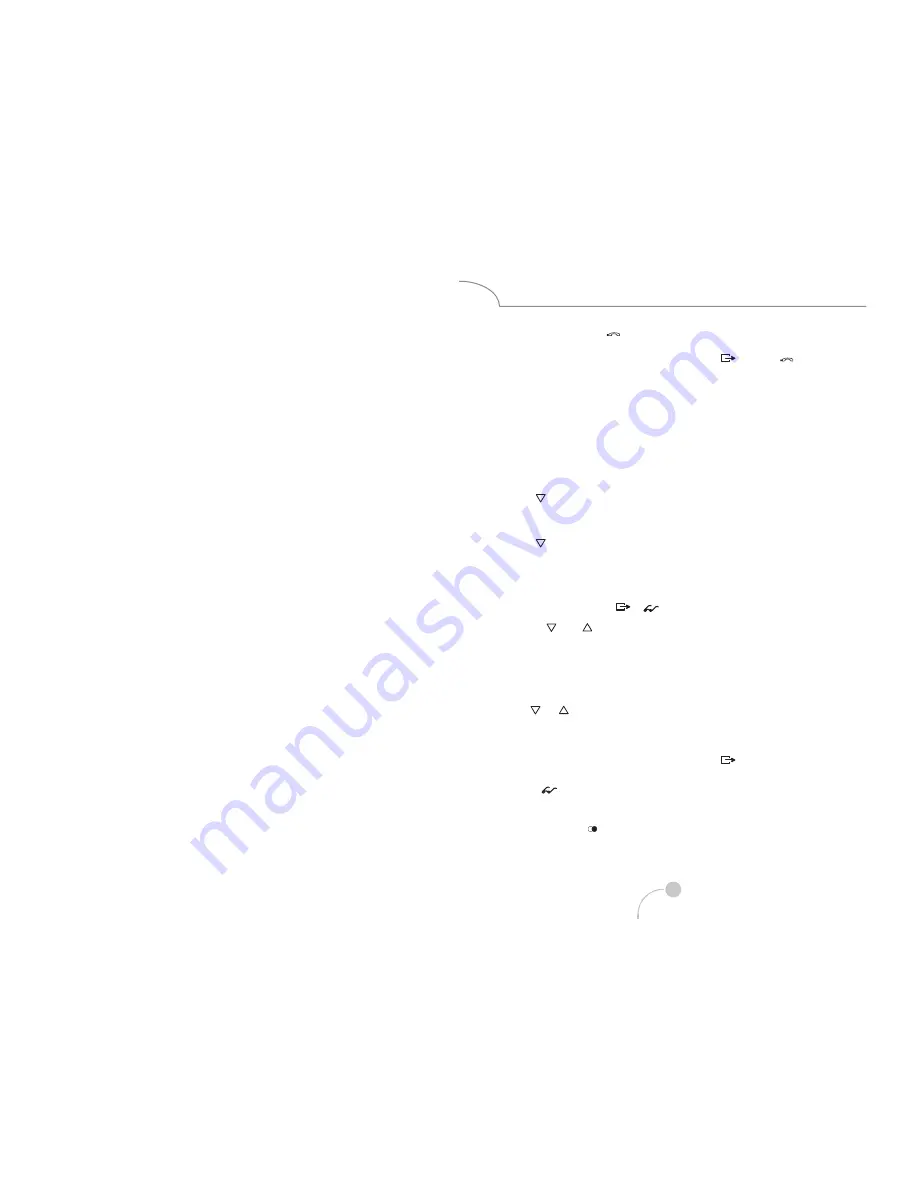
. . .
21
2)
If the list of unanswered incoming calls has not been consulted yet, as
indicated by the
icon,
M1
becomes afunction key with which you can
directly access this list. However, if you want to call the number stored in
direct memory
M1
, you must first press the
key. The
icon then
disappears and
M1
can again be used as a direct memory key.
3)
If your set is connected to a PABX, the list of incoming calls will probably not
be used. In this case it is advisable to deactivate the CLIP function in the
SETTINGS menu (CLIP OFF).
Direct memories
Programming
There are 10 direct memory keys
M1
to
M10
. These keys can be programmed
viathe MEMORY menu.
Press
twice to go to the MEMORY menu and confirm with
OK
.
CLIP MEM
appears on the display.
Press
so that
DIR MEM
appears on the display and confirm your choice with
OK
.
The first memory appears:
M1
-- -- -- -- .The dashed line indicates that
the memory is empty.
On the screen the icons
,
and
OK
appear.
Use the
and
keys to select amemory,
Mx
, to be programmed.
Press
OK
.
Enter the number you want to program and confirm with
OK
.
Wait until
OK
has disappeared from the display and been replaced with
Mx
followed by the number.
Use
or
to select another memory to be checked or programmed.
Notes
1)
Briefly pressing the
CLEAR
key will erase the last digit, whereas a long
keypress will erase the entire number. Press
to restore the contents.
Press
OK
to store the change.
2)
If
appears, you can display the entire memory contents by pressing the
corresponding function key,
M3
.
3)
You can also program the last manually dialled number in a memory by
pressing the
key.




















