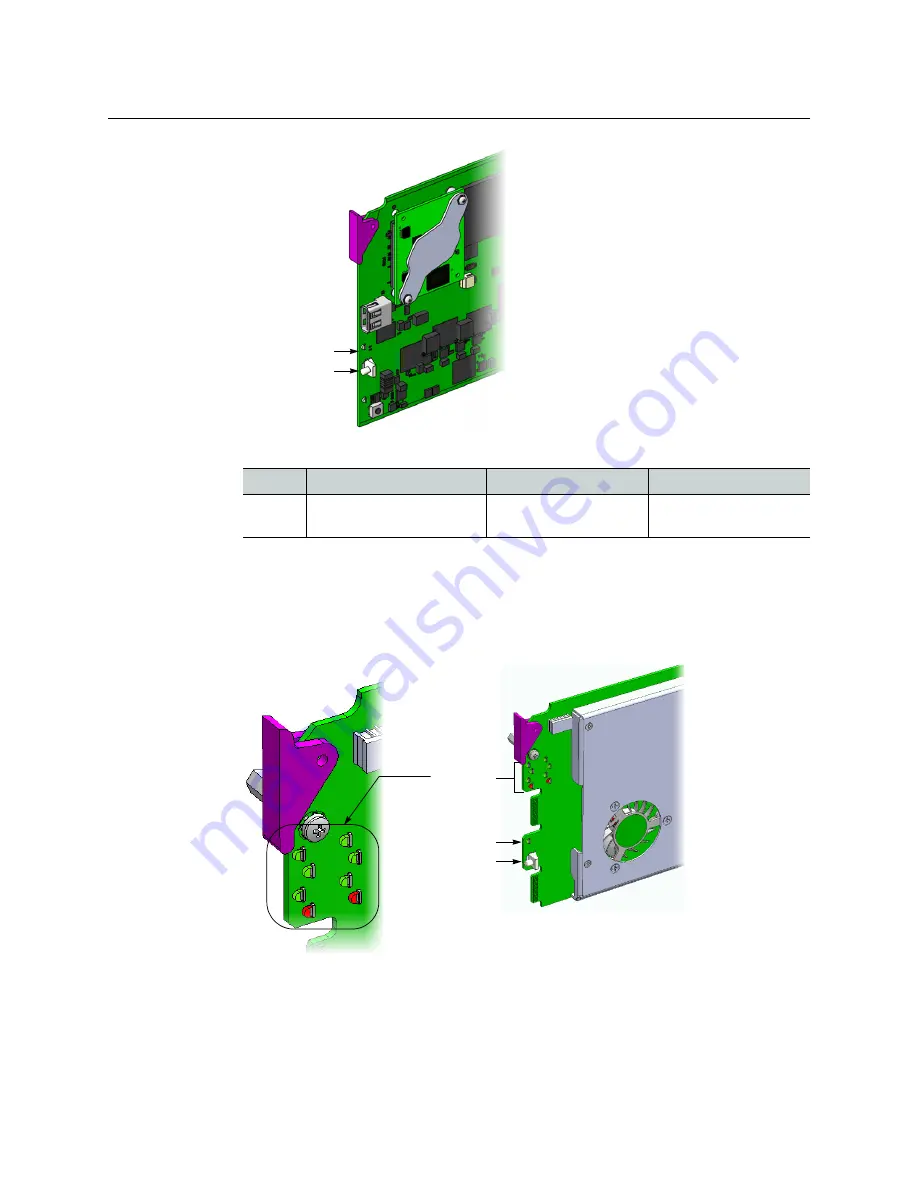
4
Setting Up Your KMX-4911 Multiviewer
Physical Setup
Once the startup has completed, the cards’ Status LED should be green.
2 Assign a valid signal to at least one of the multiviewer inputs you wish to use.
Signals are available to the multiviewer from the GV Node’s internal fabric module.
3 Press the Select button on the front edge of a KMX-4911 card whose inputs are
assigned a valid signal, and then check that all SDI LEDs associated with the video
inputs are green:
Green
Blinking orange
Red
Blinking red
Normal
Booting (or the card is
selected for local control)
No Ethernet / SD card
error
No rear / fan failure /
critical temperature
Select button
Status LED
Select button
Status LED
SDI LEDs
2
1
3
4
5
6
7
8

























