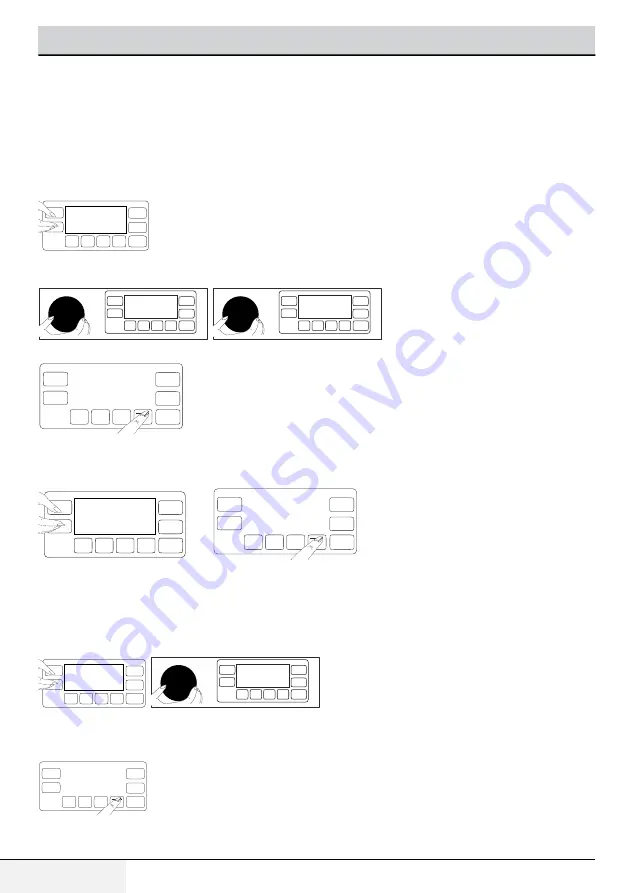
28 / EN
Washer-Dryer
Operating the product
5. 21 Entering the Settings menu
You can perform the following operations in Settings menu:
• Changing the language selection,
• Changing the screen brightness setting,
• Turning on and off the volume,
Press
Temperature Adjustment
button and
Spin Speed Adjustment
button simultaneously for 3 seconds to enter the Settings menu.
“Select Language” menu appears on the display.
Use
Temperature
or
Drying Adjustment
buttons to navigate in menus.
5.21.1 Changing the language selection
S E T T I N G S
1. Press
Temperature Adjustment
button and
Spin Speed Adjustment
button simultaneously for 3 seconds to enter the Settings
menu. “Select Language” menu is the first menu to appear on the display.
LANGUAGE SELECTION
E N G L I S H
2. Turn the
Programme Selection
knob until the desired language appears on the display in Select Language menu.
S E T
3. Press the light button on the lower right corner of the display when the desired language is displayed. Light goes off and “Set” appears
on the display.
5.21.2 Changing the screen brightness setting
S E T T I N G S
S E T
1. Press
Temperature Adjustment
button and
Spin Speed Adjustment
button simultaneously for 3 seconds to enter the Settings
menu. Using the Drying button, open "Brightness" menu.
2. Turn the
Programme Selection
knob until the desired brightness option appears on the display in Brightness menu.
3. Press the light button on the lower right corner of the display when the desired brightness is displayed. Light goes off and “Set” appears
on the display.
5.21.3 Turning on and off the Audio Warning
S E T T I N G S
VOLUME SETTING ON
1. Press
Temperature Adjustment
button and
Spin Speed Adjustment
button simultaneously for 3 seconds to enter the Settings
menu. Using the
Drying
button, open "Volume Setting" menu.
2. Turn the
Programme Selection
knob until the desired volume option appears on the display in Volume Setting menu.
S E T
Summary of Contents for WDA1056143H
Page 1: ...DocumentNumber 2820524240 18 08 14 11 25 WDA1056143H Washer Dryer User s Manual ...
Page 38: ......
Page 39: ......
Page 40: ......



























