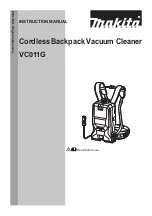Summary of Contents for VRT 95929 VI
Page 1: ...EN VRT 95929 VI 01M 8911793200 1921 01 User Manual Cordless Stick Vacuum Cleaner ...
Page 31: ......
Page 32: ...www beko com ...
Page 1: ...EN VRT 95929 VI 01M 8911793200 1921 01 User Manual Cordless Stick Vacuum Cleaner ...
Page 31: ......
Page 32: ...www beko com ...