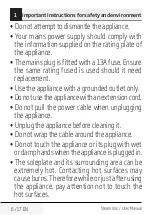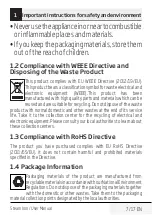13 / 17 EN
Steam Iron / User Manual
A
W A R N I N G :
During ironing if the
thermostat indicator
light (11) turns on,
before proceeding
with the shock steam
process wait for the
light to turn off.
A
WARNING:
Never
direct this steam to
people or pets.
3.9 Spraying water
1. Fill the water reservoir (see. 3.3).
2. Set the temperature (see. 3.5).
3. Press the water spraying button
(10) to spray water.
C
You can easily
remove creases
using the water
spraying feature.
3.10 Dry ironing
In order to make dry ironing, set
the steam setting button (8) to the
OFF “ ” position.
C
Having water in the
appliance would be
advantageous; you
may use the water
spraying button (10)
when necessary.
3.11 Automatic
Shutdown (Auto-Off)
•
If the appliance is stationary for
30 seconds while in horizontal
position, it will be automatically
turned off.
•
If the appliance is stationary for
7-10 minutes while in upright
position, it will be automatically
turned off.
•
If the appliance is stationary for
30 seconds while in a leaned
(right or left) position, it will be
automatically turned off.
C
In case of automatic
turn off the auto-off
light (11) flashes.
•
If the appliance is moved in a
horizontal position it will turn on.
C
It may take 60 seconds
for the soleplate (5) to
reach the previously
set temperature.
3
Operation
Summary of Contents for SIM6124B
Page 1: ...SIM6124B 01M 8836843200 4116 01 Steam Iron User Manual EN ...
Page 18: ......
Page 19: ......
Page 20: ...www beko co uk ...