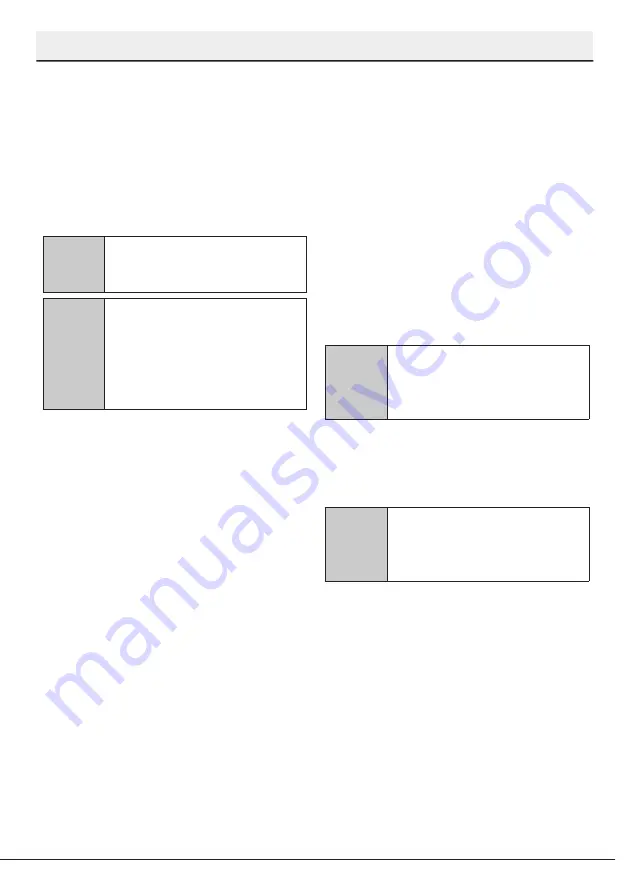
28
Dishwasher / User’s Manual
/53 EN
Operating the product
Auxiliary functions
Washing programmes of your dishwasher are
designed to obtain the best cleaning effect,
considering the type of the soil, soiling degree
and properties of the dishes to be washed.
Auxiliary functions are provided in order to
enable you to save time, water and energy and
to perform a more comfortable washing with
conditions specific to you.
C
Auxiliary functions may cause
changes in the programme
duration.
C
Auxiliary functions are not
suitable for all washing
programmes. Indicator of the
auxiliary function that is not
compatible with the programme
will not be active.
To add auxiliary function to the
programme:
1. Select the desired washing programme by
pressing the programme selection key.
2. In the selected washing programme, if
auxiliary function is selected, its symbol
will be displayed on the screen. If the
function button is pressed again the
symbol will disappear and selection is
cancelled.
3. Selection will be cancelled when you
press the function key again.
Half Load function
It is used to operate the machine without
loading it completely.
1. Load your dishes in the machine as you
like.
2. Turn the machine on with On/Off key.
3. Select the desired programme and press
the Half Load key.
While the function is enabled, the Half Load
indicator will become on in the function
selection indicator and on the display.
4. Start the programme by pressing Start /
Pause / Cancel key.
C
With the Half Load function you
can save both water and power
while using the lower and upper
baskets of the machine.
Super Rinse Function
Depending on the type of the detergent used,
if a detergent dissolving issue is encountered
it will remove the resulting stains from the
dishes and enables the optimum rinsing
performance.
Extra Drying Function
It provides superior drying performance.
Fast+ Function
It shortens the time of the washing cycle
selected and decreases water consumption
by enabling washing under higher pressure.
Auto Tablet Feature
Auto Tablet is a feature which detects
the use of combined tablet detergents
automatically.
C
Drying performance of these
type of detergents is improved
by adjusting temperature and
duration accordingly.
Owing to this feature, there is no need
to press any button in case of a tablet
detergent use.
Feature can be activated if automatic
detection is desired.
To activate / to deactivate:
1. After turning on the machine, press
Time Delay and P+ keys simultaneously.
Keep them pressed until the countdown
3, 2, 1 is completed on the display.
2. Press P+ key to activate the a: option.
Automatic detergent detection feature
is disabled at “a:0” option and enabled
Summary of Contents for DUS26010W
Page 1: ...EN Document Number 1594730100_AA_BEKO_45D1_MTI_EN 18 05 18 15 22 Dishwasher User s Manual ...
Page 3: ...EN Document Number 1594730100_AA_BEKO_45D1_MTI_EN 18 05 18 15 22 Dishwasher User s Manual ...
Page 44: ...Installation Manual ...
Page 45: ...T20 a b c d e f g h i j k l Ø 4 x 6mm 50mm Ø 3 5 x 14mm Ø 4 x 36mm ...
Page 46: ...2 1 2 4 3 450 460 460 w w min570 w h min 450 min570 820 920 448 570 818 100 max 500 ...
Page 47: ...3 b 4 3 50 max 50 l 50mm ...
Page 48: ...4 5 6 ø min 80 T20 max 50 T20 ...
Page 49: ...5 7 8 10 8 a 450 460 460 w w min570 w h ...
Page 50: ...6 9 10 11 f Ø 3 5 x 14mm f Ø 3 5 x 14mm d Ø 4 x 36mm ...
Page 51: ...7 12 11 13 14 15 16 e h min570 w 820 840 840 870 h h 870 920 h ...
Page 52: ...8 g h i Ø 4 x 6mm Ø 4 x 6mm 14 13 17 17 g h i Ø 4 x 6mm j Ø 4 x 6mm ...
Page 53: ...9 f Ø 3 5 x 14mm 40 394 15 16 17 g h i Ø 4 x 6mm k Ø 4 x 6mm ...
Page 55: ......






























