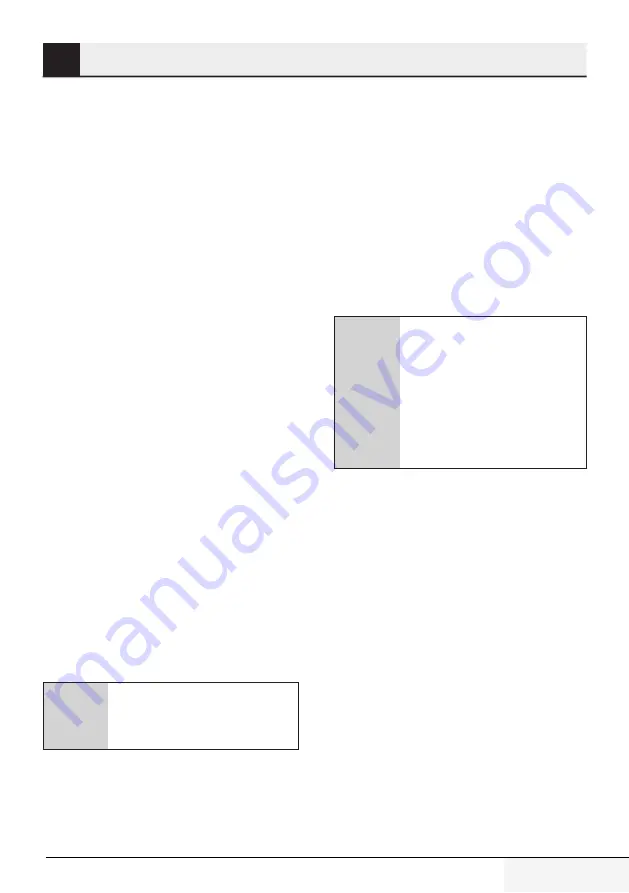
11 / 14 EN
Water Dispenser / User Manual
3
Operation
3.1 Initial use
1. Remove all the packaging and label materials
and dispose of them pursuant to the local re-
gulations in force.
2. Clean the appliance before the initial use (see
"Cleaning and maintenance" section).
3. Make sure that the appliance is placed on a
balanced, flat, clean, dry and non slip surface.
3.1.1 Preparations to be done prior to
the initial use
1. Do NOT plug the water dispenser.
2. Check the drain cover at the back of the water
dispenser and make sure that it is tightly clo-
sed.
3. Place the water bottle in the bottom compart-
ment in a manner that the plastic hose will be
inside it. Place the bottle lid on the hose.
4. Plug the water dispenser.
5. Press the on/off button. Pump will automati-
cally start working. Wait 4 minutes until the
pump fills the tanks of the water dispenser.
6. Press the hot and cold taps until water comes
out of the taps.
7. After water comes out of the hot and cold
water taps, to produce hot water switch the
hot water button (20) found at backside of the
product to position 1.
8. To produce cold water, switch the cold water
button (19) found at backside of the product to
position 1.
9. To activate the LED lighting found under the
taps, switch the blue button (21) found on the
left of the backside of the product to position
1.
A
WARNING:
Do not push the
Hot/+ button until water comes
out of the hot water tap.
3.1.2 Things to be done in order to get
hot water
1. Turn the heating switch on. Hot water symbol
will be seen on the display and the heating
system will start operating.
2. Red light will be off when the hot water
reaches a temperature between 85˚- 95˚C.
Now you can get hot water from the hot
water tap. When the heating system stops,
the system keeps the water temperature at
the same level. When the water temperature
in the tank falls below 85˚C, heating system
automatically continues operating again.
A
WARNING:
Water coming out of
the hot water tap might cause
injury to the user in case of direct
contact. Be careful. Pay special
attention when carrying hot
water in a glass or a container
in order to prevent injuries or
damages due to spillage.
3.1.3 Things to be done in order to get
cold water
1. To produce cold water, switch the cold water
button (19) found at backside of the product
to position 1.
2. Cold water symbol will be seen on the display
and the heating system will start operating.
3. Cold water symbol will disappear when the
cold water reaches a temperature between
6˚- 9˚C. Now you can get cold water from the
cold water tap.
4. When the cooling system stops, the system
keeps the water temperature at the same
level. When the temperature of the cold water
rises to the preset (factory settings) degree,
the cooling system automatically continues
operating again.
5. As the water temperature settings of your
product are done at the manufacturing plant,
you do not need to make any adjustments.
















