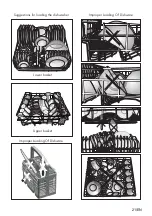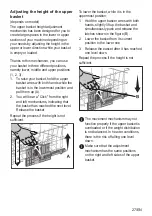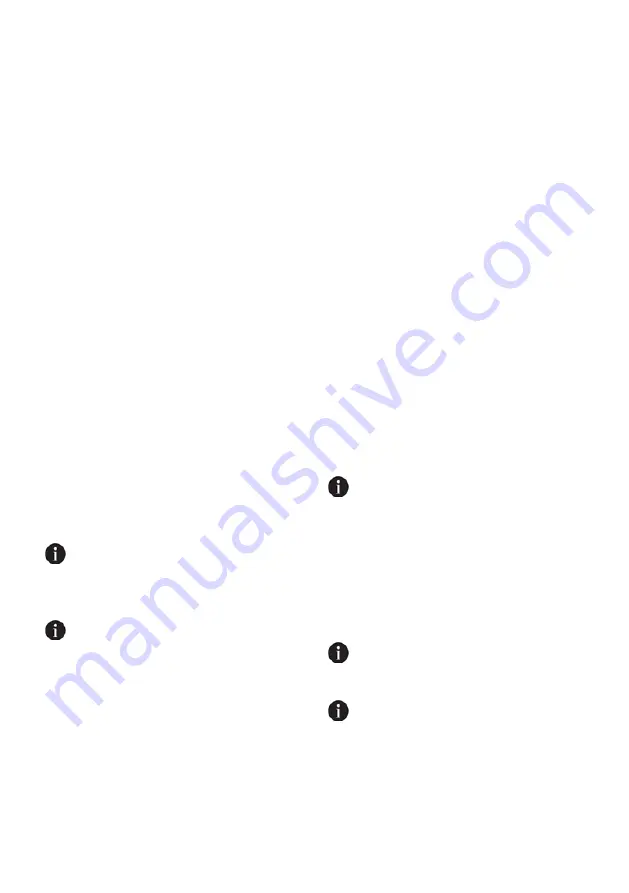
35/EN
Floor illumination
Warning to show that machine is in
washing phase
(depends on the model)
Your machine reflects a light to the floor
during the washing process. This light turns
off after the washing process is complete.
Floor illumination is activated
automatically when the washing
programme starts and remains lit until
the end of the programme.
Floor illumination cannot be cancelled
by the user.
Scheduling the washing time
Time Delay
If an economical electricity tariff is applied
in your region, you can use the Time
Delay function to wash your dishes during
appropriate hours.
You can delay the start of the selected
programme until 3-6-9 hours. Time Delay
cannot be set after the programme starts.
1. Press the Time Delay function key after
selecting the washing programme and
other auxiliary functions.
2. Time Delay selection mode is
activated. 3-hours time delay icon will
flash on the display.
3 With a second press on the key,
3-hours time delay icon will disappear
and 6-hours time delay icon will start to
flash. With a third press, 6-hours time
delay icon will disappear and 9-hours
time delay icon will start to flash.
4. Press the Start/Pause key to activate
the time delay.
While the Time Delay is active the
relevant delay period and start icon will
be displayed steadily. For 0-3 hours
time delay the 3-hours time delay icon
will be displayed, for 3-6 hours time
delay the 6-hours time delay icon will
be displayed, and for 6-9 hours time
delay the 9-hours time delay icon will
be displayed.
If the door is opened while the Time
Delay is active, the countdown will be
paused and start icon will start to flash.
To exit time delay mode without
activating the Time Delay, press the
time delay key until the 3-6-9 hours
duration indicators disappear. Time
Delay mode will be cancelled and the
programme selection mode will be
activated.
Interior Lighting
(depends on the model)
Some models have interior lighting to
illuminate the interior when the door is
opened.
1. After switching on your machine, press
and hold Time Delay and Program
keys simultaneously for 3 seconds.
2. Press and hold the program key
until the Rinse Aid indicator starts to
flash. The applicable options will be
displayed on the program indicator as
follows:
Interior lighting ON - [P1]
Interior lighting OFF - [P3]
3. You can turn ON or OFF the interior
lighting with the time delay key.
4. Switch off the machine with the On/Off
key to save the changes.