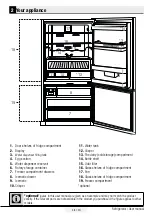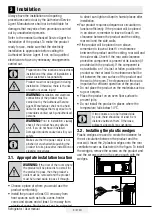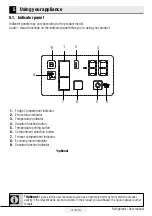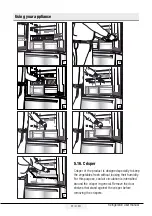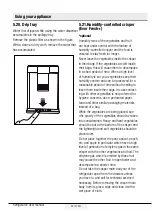Using your appliance
19 /37 EN
Refrigerator/ User manual
5.9. Ice container
*optional
Icematic allows you to obtain ice from the
product easily.
Using the ice container
1. Remove the ice container from the freezer
compartment.
2. Fill the ice container with water.
3. Place the ice container in the freezer
compartment. About two hours later, the ice is
ready.
4. Remove the ice container from the freezer
compartment and bend it over the service
plate. Ice cubes will easily fall down to the
service plate.
5.10. Blue Light/HarvestFresh
(Optional)
For Blue light,
Vegetables and fruit stored in crispers illu-
minated with blue light continue to perform
photosynthesis and retain their levels of C
vitamin thanks to the effect of the wavelength
of the blue light.
5.11. Egg holder
:PVDBOJOTUBMMUIFFHHIPMEFSUPUIFEFTJSFE
door or body shelf. If it will be placed on body
shelves than the lower cooler shelves are
recommended.
A
Never place the egg holder in the
freezer compartment
C
Make sure that eggs are not in direct
contact with other food products.
For HarvestFresh,
Vegetables and fruit stored in crispers illumi-
nated with HarvestFresh technology retain their
vitamin levels (vitamins A and C) for a longer
period thanks to the cycles of blue, green, red
lights and dark that simulate the cycle of the
day.
When the door of your refrigerator is opened
during the dark period of the HarvestFresh
technology, your refrigerator shall sense this
automatically and illuminate the crisper with
one of the blue, green or red lights respectively
for your convenience. The dark period shall
be continued when you close the door of your
refrigerator so that it shall represent the night
period of the day cycle.