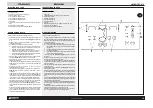ITALIANO
ENGLISH
MICROTEC 810
20
COD. 653628 Rev.0
22
PROGRAMMA DI SEPARAZIONE DEI PESI
Per cerchi in alluminio o lega leggera (programmi di equilibratura ALU2
e ALU 3)
Il programma di separazione dei pesi serve per nascondere gli eventuali
pesi adesivi di correzione dello squilibrio, dietro le razze del cerchione: nel
caso in cui, al termine di un lancio di equilibratura, il peso
esterno
risulti in
posizione visibile è possibile suddividerlo tra le due razze adiacenti nel modo
seguente:
»
premere il tasto SPLIT per entrare nel programma di separazione dei
pesi; il display di sinistra visualizza
n.
ed il display di destra visualizza il
numero di razze attualmente impostato;
»
impostare, se necessario, il numero di razze desiderato (da 3 a 12)
utilzzando i tasti
5-fig.19
»
il display di destra mostra il valore modificato;
»
successivamente occorre muovere la ruota per portare una razza in
posizione ad ore 12 (fig.22) e,
tenendo la ruota in questa posizione
,
premere di nuovo tasto SPLIT (che presenta entrambi i led accesi);
»
a questo punto rimane acceso soltanto uno dei due led del tasto SPLIT:
questo indica che è stata attivata la separazione dei pesi;
»
all’esterno sono necessari due pesi di equilibratura separati; la macchina
visualizza sempre quello più vicino alla posizione di equilibratura; è
necessario muovere la ruota per visualizzarli entrambi; ciascuno dei due
led del tasto SPLIT si accende quando è visualizzato il peso
corrispondente;
»
Per il fissaggio dei contrappesi adesivi seguire le istruzioni alla pag.
precedente della procedura “
Programmazione e fissaggio pesi adesivi
con calibro speciale
”.
Per ritornare alla visualizzazione del peso singolo basta premere di nuovo il
tasto SPLIT (
7-fig.19
).
WEIGHT SEPARATION PROGRAM
For aluminium and light alloy rims (ALU 2 and ALU 3 wheel balancing
programs)
The weight separation program is for hiding any corrective adhesive weights
behind the spokes of the rim. If at the end of a balancing run the external
weight is in a visible position it can be split and the two halves repositioned
behind the two adjacent spokes as follows:
»
press the SPLIT key to access the weight separation program; the left
display shows
n.
and the right display shows the number of spokes at
present set; set, if necessary, the desired number of spokes (from 3 to 12)
using keys 5
-fig.19;
»
the right display shows the new set number;
»
subsequently move the wheel to bring a spoke into the 12 o’clock position
(fig.22) and,
keeping the wheel in this position,
press the SPLIT key again
(both LEDs lit up);
»
only one of the SPLIT key LEDs will now be lit up; this indicates that the
weight separation has been activated;
»
two external weights are required; the machine always displays the weight
which is closer to the balancing position; the wheel should be moved to
display both; each of the two LEDs of the SPLIT key lights up when the
corresponding weight is displayed;
»
for fixing the adhesive counterweights follow the instructions on the previ-
ous page of the “
Programming and fixing the adhesive weights with the
special gauge
” procedure.
To return to the display showing the single weight press the SPLIT key once
more (
7-fig.19
).
Summary of Contents for MICROTEC 810
Page 44: ...MICROTEC 810 N 653332 Rev 2 ...
Page 45: ...MICROTEC 810 N 653333 Rev 3 ...
Page 48: ...OPTIONAL N 653334 Rev 1 ...
Page 49: ......