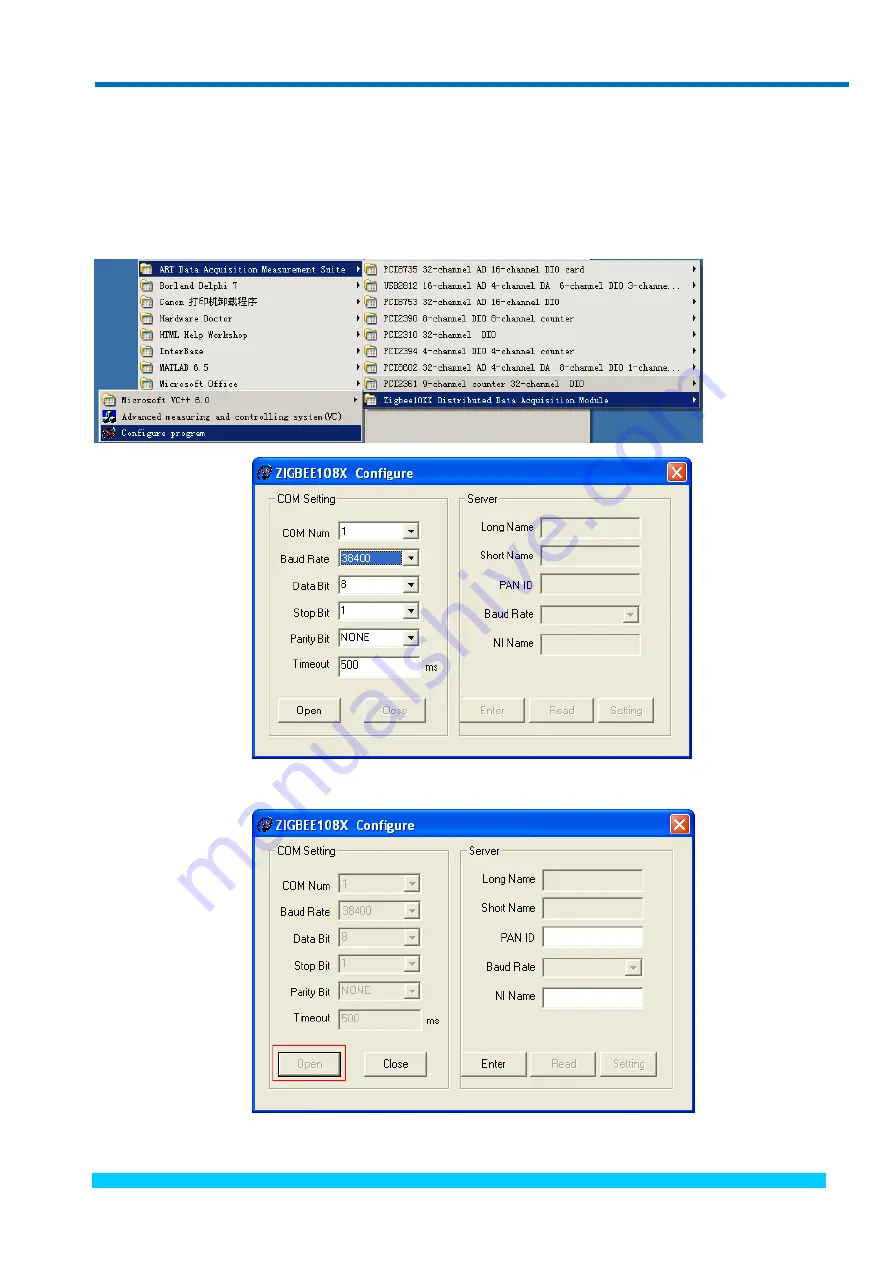
Zigbee1080A user’s manual V6.030
3.2 Configure Zigbee1080A
1. Connect Zigbee1080A to the PC.
Open the “Configure program”: according to the path “Start--Program—ART Data Acquisition Measurement
Suite—Zigbee10XX Distributed Data Acquisition Module—Configure program” to configure the server.
Note: the module’s serial port baud rate is 9600, and it can’t be modified by users.
2. Click “Open”, and then “Enter”, the figures are as followed.
BUY ONLINE at art-control.com/englishs or CALL 86-10-51289836(CN)
9














