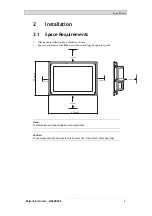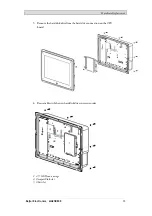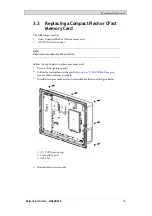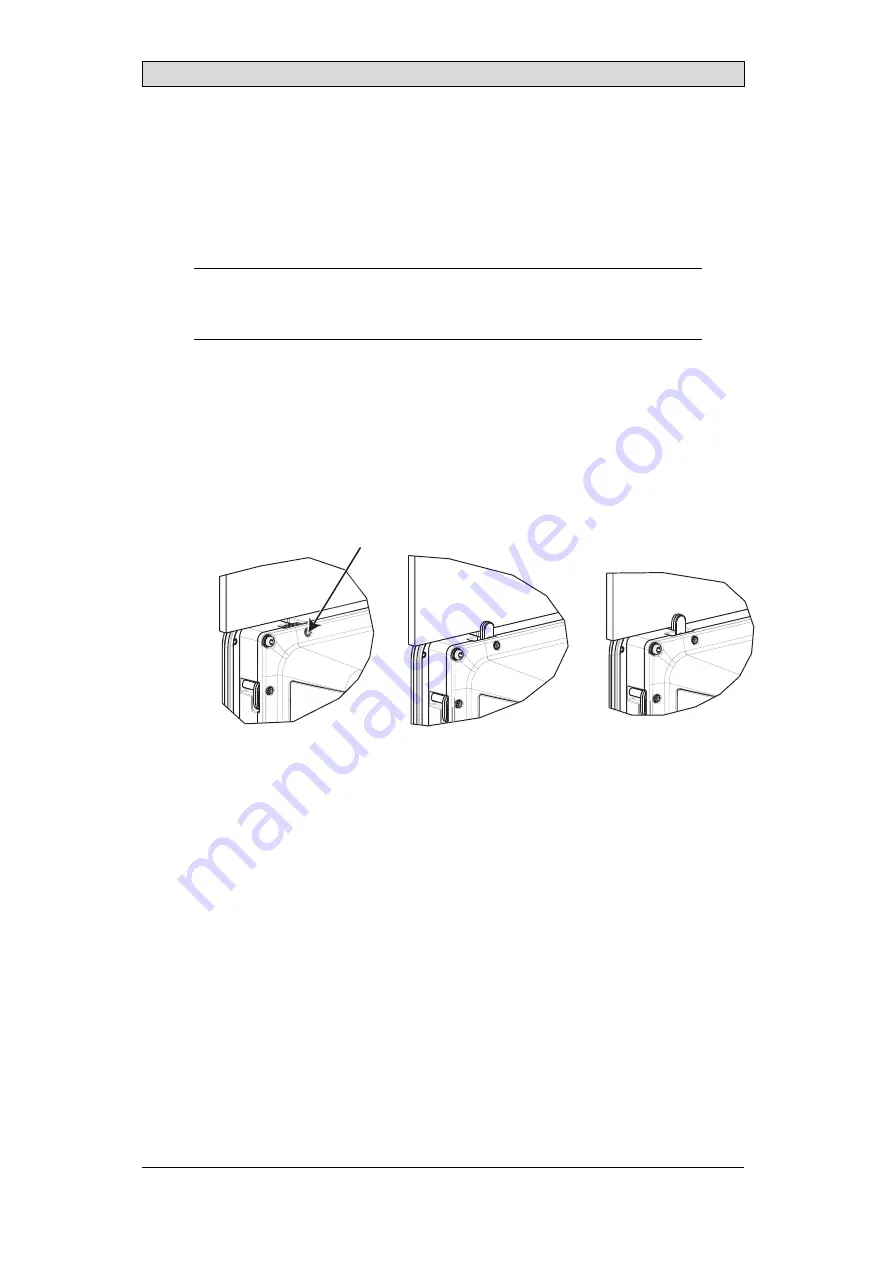
Installation
2.2 Installation Process
The following is needed:
•
A Torx TX7 screwdriver
1. Unpack and check the delivery. If damage is found, notify the supplier.
Note:
Place the operator panel on a stable surface during installation.
Dropping the panel or letting it fall may cause damage.
2. To cut a correct opening for the operator panel, use the cut out dimensions
in the outline drawing. A separate cut out drawing is available for download
from the Beijer Electronics web site. For more information, see sections
and
.
3. Secure the operator panel in position by screwing the M4 Torx screw, allowing
the built-in bracket to tighten against the panel:
M4 x 20.7
0.4 Nm
Beijer Electronics, MAEN083E
7