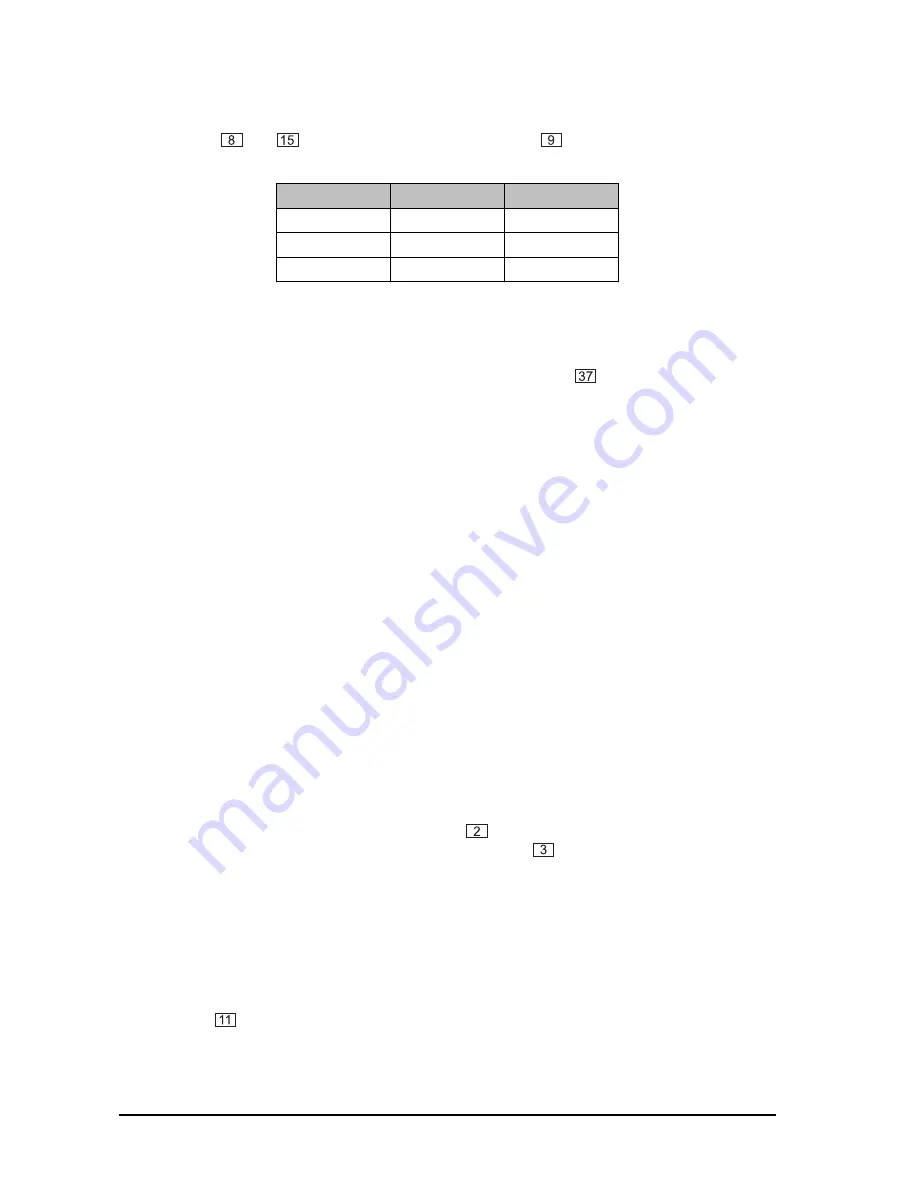
10
3.1 Input selection
Inputs are on the DX500s back panel. Your input source is selectable between a pair of stereo inputs by the
toggle switches
and
immediately above the channel fader
. The choice of inputs depends on
which of channels 1 - 3 you are looking at. The mixer is set up as follows:
Channel
Input 1
Input 2
1
MIC*
PHONO/LINE**
2
PHONO 2
LINE
3
PHONO 3
LINE
Tab. 3.1: Channel inputs
*
If MIC is selected the signal is fed equally into both sides of the stereo channel i.e. centre-panned.
**
Here the choice phono / line is made by a switch on the back panel
.
+
Never patch line level devices into your highly sensitive phono inputs. Phono cartridge output
is measured in millivolts. Line level signals are of the order of magnitude of a volt. With line
levels you are looking at a signal up to 100 times more powerful than the phono pre-amplifier
is designed to handle!
,
If for some reason your turntable has a built-in RIAA pre-amp, you should patch it into a line
level input.
J
A mix could include three music sources (e.g. turntables, CD players, tapes or a combination
spread over channels 1 - 3) and the sampler for creative DJ work, or a mono DJ mic and two
stereo music sources. Only the phono (and mic) inputs are device-specific, being matched
exactly to your cartridge (or mic) response.
3.2 Gain setting
+
Gain is dependent on EQ. Set up your EQ before fine-tuning gain.
3.2.1 Quick way
Channel input level is continuously monitored by an LED
.
This CLIP LED lets you know if youre about to
overload the channel (it lights at +18 dB). Turn up the channel GAIN
control until this LED is flashing only
very intermittently. Back off gain until the light no longer illuminates.
+
Watch the output meters! Remember - distortion is not volume, and any distortion introduced
before the power amplifiers and speakers will worsen your sound and cause amps and speak-
ers to clip sooner.
3.2.2 Gain setting by using PFL
Pre-Fader-Listen is the professional way to set gain, and we always recommend you do it if you have the time.
Engaging PFL
temporarily sends the channel signal to the output meters. Adjust GAIN until the PFL
meter is hitting the range between 0 and +7 dB. Probably its best to aim for +4 dB peak readings, allowing you
to whack the channel faders full on (+6 dB) without output overload (+4 +6 = +10 dB per channel output). Once
gain has been set for a channel, release its PFL button.
3. INPUT CHANNELS
All manuals and user guides at all-guides.com








































