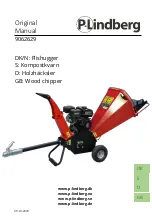3. Tighten the locking nut.
4.05 - Belt Replacement
If the belts have been stretched or damaged to the point where the proper tension can
not be obtained they must be changed. All four belts must be changed at the same time.
To replace the belts do the following:
1. With the shredder stopped supported by stands, remove the belt shield. Clean the
belts, pulleys and shield of grass, dust and dirt.
2. Loosen the locking nut and unscrew the adjustment bolt
(see fig. 9)
.
3. Remove the old belts one at a time and replace them with the new belts using a
screwdriver if needed.
4. Tighten the belts with the adjustment bolt then secure it with the locking nut.
5. Ensure that the belts are at the proper tension
(see fig. 9)
.
6. Replace the belt shield.
4.06 - Pulley Alignment
For proper operation and extended belt life the upper and lower pulley of the shredder
need to always work aligned to one another. After replacing the belts, place a straight
edge over two sides of each pulley to check their alignment
(see fig. 10)
. If the pulleys
are aligned the straight edge should lay evenly across the surface of both pulleys
13
.
M
AINTENANCE
26
BEFCO
D
ESTROYER
D90
O
PERATOR
’
S
M
ANUAL
13
See Section 5.02 - Pulleys, for instructions on removing and replacing pulleys.
1
2
3
5
Fig. 9
1. upper pulley
2. belts
3. belt tensioner
5/16"-3/8"
belt deflection
4
6
7
4. pulley support
bracket
5. locking nut
6. adjustment bolt
7. lower pulley
Summary of Contents for D90-060
Page 38: ......
Page 42: ...DESTROYER D90 THREE POINT HITCH OPERATOR S MANUAL D90 060 072 088 PARTS MANUAL 42 BEFCO 0510...
Page 44: ...DESTROYER D90 ROTOR AND ROLLER OPERATOR S MANUAL D90 060 072 088 PARTS MANUAL 44 BEFCO 1115...
Page 46: ...DESTROYER D90 ROTOR AND ROLLER OPERATOR S MANUAL D90 060 072 088 PARTS MANUAL 46 BEFCO 1115...
Page 54: ...DESTROYER D90 DECALS OPERATOR S MANUAL D90 060 072 088 PARTS MANUAL 54 BEFCO 10 2011...
Page 56: ...DESTROYER D90 DRIVELINE OVERRUNNING CLUTCH OPERATOR S MANUAL PARTS MANUAL 56 BEFCO 05 2010...
Page 58: ......