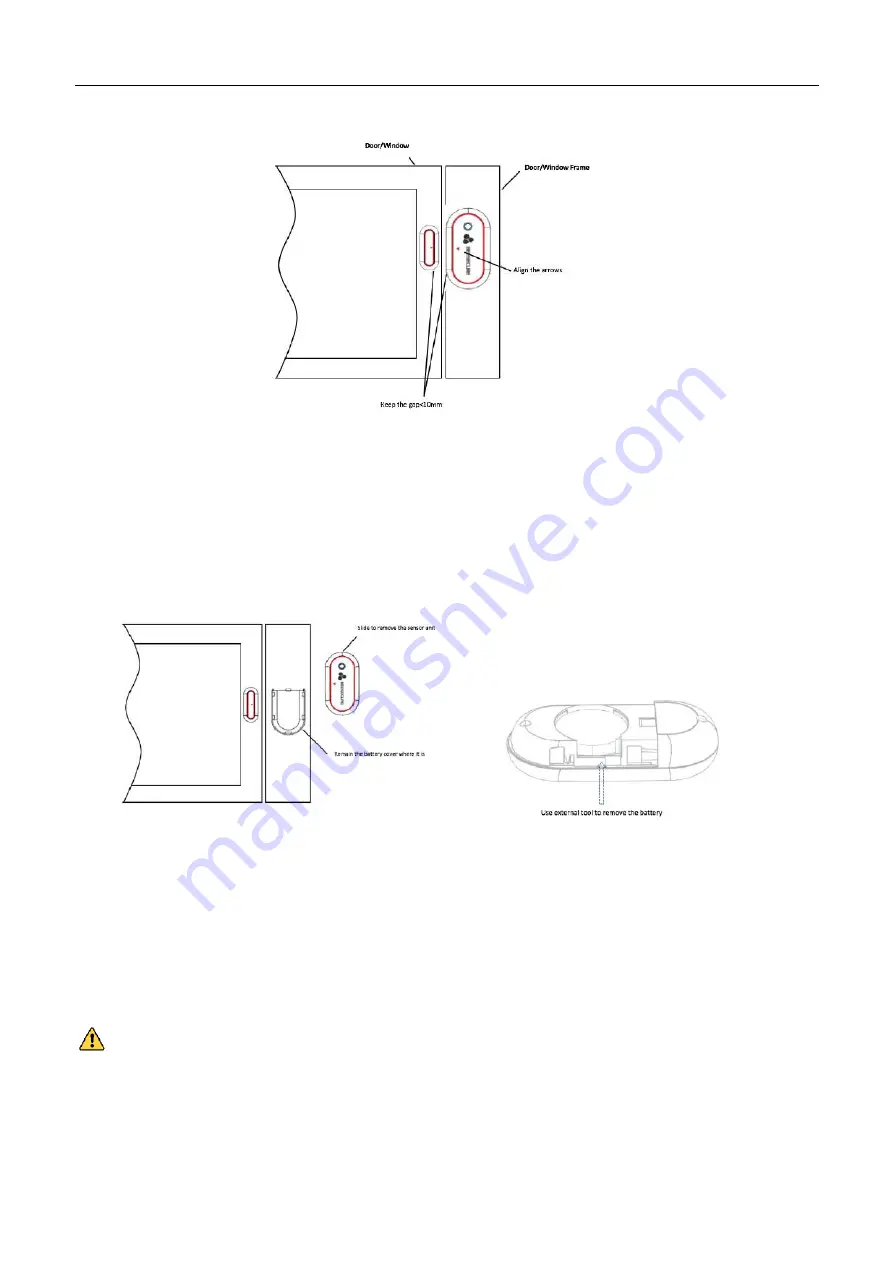
5
Battery Replacement
Slide upward to remove the sensor body and leave the battery cover in its place. Use external tool from
the gap or your fingers to remove the battery and replace with a new one.
Reset the sensor (Restore to manufacture setup)
Hold and long press the sensor button for more than 3s until the LED light flashes in blue. The sensor
will reset to manufacture setup. After reset, the sensor will automatically search for a network to join.
If the connection fails, unplug the hub and plug it again
























