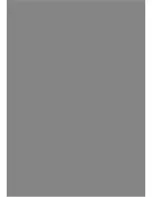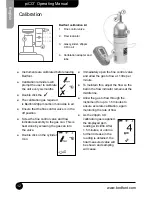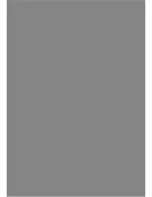14
piCO
+
Operating Manual
English
www.bedfont.com
● Single click the button to scroll down to
the 20ppm gas cylinder symbol. Double
click to select the symbol.
● Immediately open the fine
control valve and allow the
gas to flow at 1 litre per
minute.
● To maintain this, adjust the
flow so the ball in the flow
indicator remains at the middle line.
● If the displayed reading is between 5
and 40ppm, the calibration value will be
automatically set in the instrument as
20ppm and a tick
will be displayed
to show a successful calibration. If
the displayed reading is outside these
limits, the calibration fails, and a
will be displayed (see ‘Troubleshooting’,
page 17, if this happens).
● The pointer and ‘return’ symbols re-
appear at the bottom of the display to
indicate that the process is complete
and to allow the user to double click the
button to return to the previous menu.
● Turn off the gas flow, remove the D-piece
sampling system, and disconnect the
calibration adapter from the D-piece
sampling system.
● Unscrew the fine control valve and flow
indicator from the gas can and store
safely. If the valve is left attached to the
can, the gas could escape.
● The piCO
+
is now calibrated and ready
for use.
●
The piCO
+
will prompt the user to
calibrate the unit again in six months.
Calibration
(If Reset Button Pressed)
●
After ‘Reset’ has been pressed the unit
must be switched off and on again.
A light sequence will indicate it has
been reset and the PiCO+ must be
re-calibrated.
●
The calibration gas required is Bedfont
20ppm carbon monoxide in air.
●
Ensure that the fine control valve is in
the off position.
●
Screw the fine control valve and flow
indicator assembly to the gas can. This
is best done by screwing the gas can
into the valve.
●
Double click to select the
●
Ensure that the instrument
is surrounded by fresh air.
With the pointer opposite
the ‘zeroing’ symbol,
double click the button
to set the instrument to
zero. If the zeroing has
been successful, a tick
will be displayed. If
the zeroing fails, a
will be displayed (see
‘Troubleshooting’, page 17,
if this happens). Double
click the button to return to
the calibration menu.
● Allow the gas to flow through the
instrument for up to 1.5 minutes to
ensure accurate calibration, again
monitoring the rate of flow.
● As the 20ppm CO calibration gas is
applied, the displayed ppm reading
will climb. After 1.5 minutes, or until
no further increase in the reading
is obtained, the final
measured value will be
shown and sampling will
cease.
Summary of Contents for piCO+ Smokerlyzer
Page 1: ...Operating manual piCO TM Smokerlyzer breath analysis is the new blood test ...
Page 2: ......
Page 22: ...Notes ...
Page 23: ......