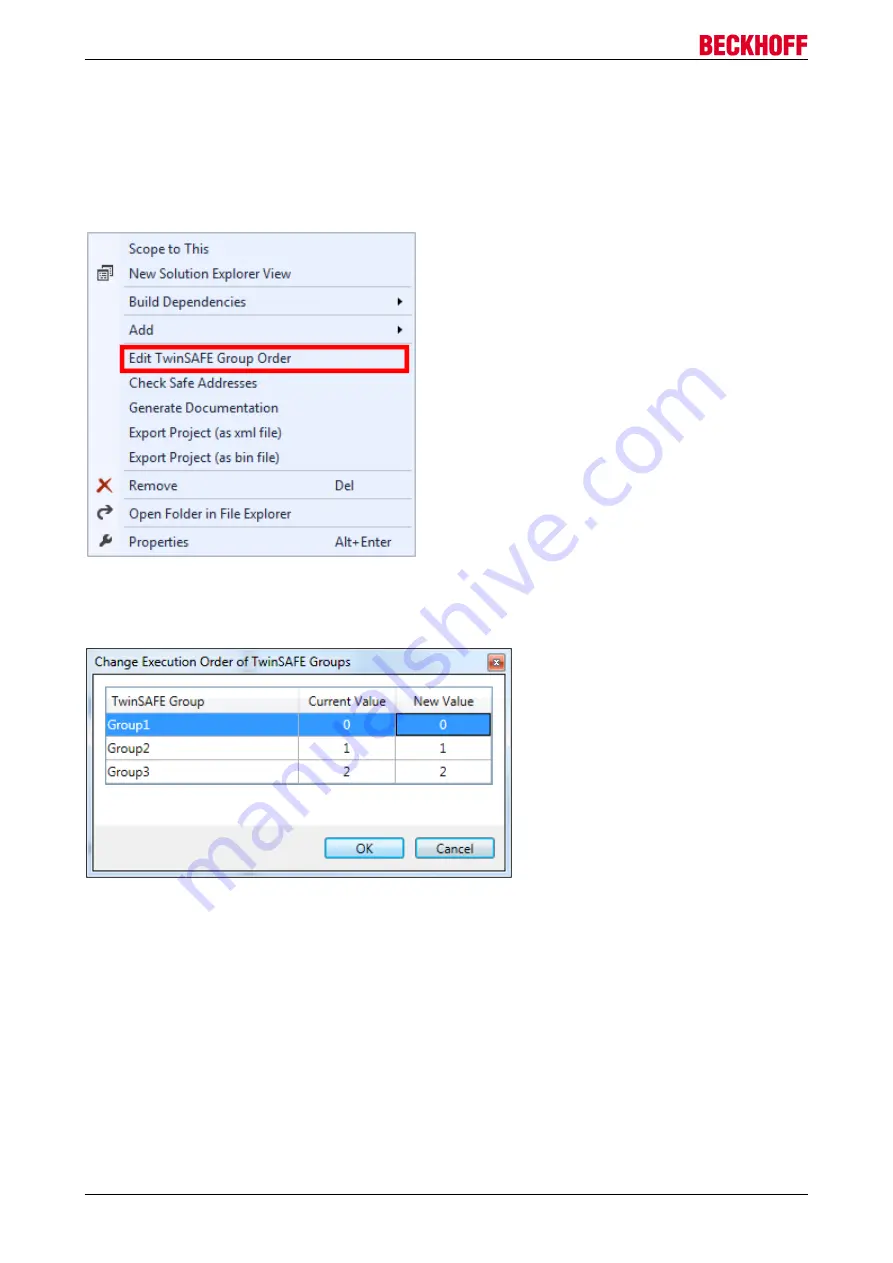
Operation
EL6910
56
Version: 1.8.0
4.4.6.12
Order of the TwinSAFE groups
The order of the groups can be changed, in order to realize a defined processing sequence of the safety
application.
To this end, select the entry
Edit TwinSAFE Group Order
via the node menu of the safety project node. A
dialog opens, in which the order of the groups can be changed. The individual groups do not necessarily
have to be numbered in consecutive ascending order. The numbering can contain gaps.
Fig. 52: Context menu Edit TwinSAFE Group Order
The current group order is shown in the column
Current Value
. The new order is specified by entering a
value in the column
New Value,
followed by
OK
.
Fig. 53: Dialog Change Execution Order of TwinSAFE Groups
4.4.6.13
Command line
The
command line
below the SAL worksheet can be used to enter commands for executing functions.
Summary of Contents for TwinSAFE EL6910
Page 1: ...Operation Manual for EL6910 TwinSAFE Logic Terminal 1 8 0 2019 01 09 Version Date...
Page 2: ......
Page 69: ...Operation EL6910 69 Version 1 8 0 Fig 73 The Safety Project Online View tab...
Page 136: ...Appendix EL6910 136 Version 1 8 0 5 2 Certificates...
Page 137: ...Appendix EL6910 137 Version 1 8 0...
















































